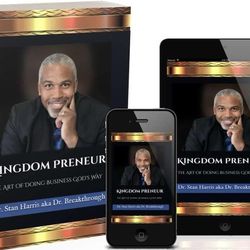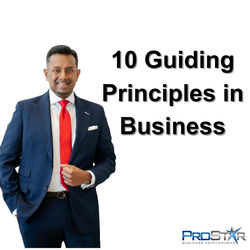- Academic Learning
- Addiction & Recovery
- AI (Artificial Intelligence)
- Arts & Craft
- Autism / Neurodivergent
- Beauty & Style
- Black Studies
- Branding
- Caregiving
- Clean Energy
- Coaching
- Communication
- Content Creator
- Customer Service
- Customer Relationship Management (CRM)
- Dating, Love, Romance
- Dentistry
- Dental Care
- Electrical / Electronic Repair
- Entertainment Industry
- Entrepreneurship and Business
- Food & Cooking
- Green Living
- Health and Fitness
- Mental/Emotional Health
- Vibrant Aging
- Diabetes
- Life Balance
- Habit Change
- Menopausal
- Nutrition
- Weight Loss
- Hobbies
- Home Schooling
- Insurance
- Job & Career Search
- Kids Content
- Leadership Development
- Manifestation
- Medical
- Medicine
- Pharmacy
- Mindset
- Money and Finances
- Music
- Network Marketing Mastery
- Networking Skills
- Nonprofit
- Parenting
- Pets
- Photography
- Podcasting
- Professional Studies
- Public Speaking
- Publishing
- Real Estate
- Relationship Support
- Safety
- Sales and Productivity
- Security / Protective Services
- Self Improvement
- Gratitude
- Peace
- Social Media Marketing
- Special Interests
- Spiritual Growth
- Sustainability
- Teaching / Education
- Teen Content
- TGD Success
- Travel
- Video Marketing
- Vocational & Tech
- Web Development
- Women's Empowerment
- Writing
Courses
- 3 Most Costly Mistakes for Basketball Coaches
- AI Readiness and Confidence Quiz
- Amazon Self-Publishing From A to Z
- Analysing Poetry by Carol Jennifer Soars
- Analysing Poetry by Carol Jennifer Soars
- Analysing Poetry by Jennifer Soars
- Appreciating Poetry by Carol Jennifer Soars - Remember Me
- Art without the mess: next step
- Basic Writing: Building Confidence Through EASY (and FUN!) Writing Exercises
- Blend & Build Word Challenge: A Closed Syllable Twist on Boggle
- Combinations and Permutations - Micro Course
- Course Creation Virtual Bootcamp
- COURSE CREATION: AI Media Literacy for Course Creation Mastery, eBooks, and Stories.
- Crafting Powerful Paragraphs: Shaping Your Writing With Clarity and Structure
- Cybershield: Mastering Internet and Computer Security
- DAO Decoded: Your Key to Unlocking the Future of Finance
- Educator's Edge: Teacher Burnout Quiz
- ELIMINATING THE #1 FEAR --PUBLIC SPEAKING
- Enter The Algebra Playground
- Essay Fundamentals: Creating Compelling Essays From The Ground Up
- Everyone is a Poet by Carol Jennifer Soars
- Executive Functioning Skills
- Fine Motor Foundations: Teaching Letter Formation and Pre-Writing Skills
- Fractions Are Your Friends!
- Free Genius Course
- Freeing Poetry from Definition by Carol Jennifer Soars
- GET and STAY MOTIVATED. Easiest Way Ever With Revolutionary New Music.
- Graphs in Statistics - Micro Course
- Great Investing Practices - Open your world
- Halloween Vocabulary & Simple Conversations – Spooktacular Fun with TCEC
- How to Come Up With New Ideas FREE Mini Course
- How to create art without the mess by Hunter Mestman
- How To Have AN INCREDIBLE MEMORY!
- How to Overcome Homework Stress/Refusal for Teens!
- How to solve 2-Step using SADMEP - Micro Course
- How To Study
- How to use Venn Diagrams to arrange information - Micro Course
- Is Poetry from the Heart and Soul dependent on a mastery of mechanics? by Carol Jennifer Soars
- Know Your Numbers, Grow Your Business
- Lesson 2_Poor Allocation of Resource, Avoiding Common Business Pitfalls
- Lesson 3_Optimise Resource Allocation for Success of Startups/ SMEs
- Let's Talk About Sex (Part 2)
- Let's Talk About Sex (Part 3)
- Mastering Cultural Intelligence in Business: Strategies for Global Market Success
- Mastering Your DeFi MetaMask Wallet: A Comprehensive Guide
- Mindset & Mastery: The Science of Effective Learning
- No More Confusion with NYC School Choice Course by Jacqueline Holland
- Oikeos Anchor of the Soul Modules
- Pascal’s Triangle and how it is used to find combinations - Micro Course
- Probability
- R-Controlled Vowels + Suffix -er Practice Pack
- Roots to Learning: Academic Lessons in Gardening
- Scale Smart: Know Your Numbers, Grow Your Business
- Secrets of the 401k
- SKYROCKET YOUR SCORE ON EXAMS!
- Statistics 1
- STRAIGHT 'A' STRATEGIES For SUCCESSFUL ONLINE LEARNING
- Teacher Stress/Burnout Audit
- The 7 Pillars of Success: 12 Week Coaching Program with Bea Baylor
- The Basics: Crafting Courses that Motivate and Transform
- THE EASY WAY TO MAKE HARD DECISIONS
- The Essay Apprentice Writing System: Building the Foundation of Masterful Writing
- The Hand Model of the Brain: How the Brain Handles Stress
- The Little Learner's Ultimate Fun Bundle: 9 Interactive Activity Books
- The slope-intercept form of a line y = mx + b - Micro Course
- The Truth About A 529 Plan For Your Kids
- The Water Cycle Adventure with TCEC & Jay Teaches
- TOP 5 TIPS TO AVOID PLAGIARISM WHEN USING CHATGPT.
- Tour of Publishing on Amazon
- TRIPLE Your Memory Power
- Understanding Dyslexia: A Guide for Parents
- Unlock Your Greatness: A Journey to Self-Discovery and Success
- Using Combinations and Permutations in the World Outside of a Math Class - Micro Course
- What are the odds? - Micro Course
- What's It All About? Life and Letters of Paul
- Why You Should Launch an Online Course
- Writing Better Sentences: Transform Your Writing With Structure and Style
- You Are Smarter Than You Think
- Your Nonprofit DIY Kit Course by Bea Baylor
- 🚀 Learn Your #ConstitutionalRights – 100% FREE Online Course! 🇺🇸
Courses
- 52 Benefits of Quitting Alcohol by Kevin Goodnight
- Holistic Hardware: Tools That Build Lives
- Intuitive Tarot Coaching
- Stop the Silence on Child Sexual Abuse – Talking About a Critical Subject that No One Wants to Talk About!
- The 5 keys to Successful Behavior Change
- The Seven Pillars of Support. The key ingredient of successful behavior change
- The Time Has Come "Build a Life You Love” Is Our Mission.
- Vaping Hypnosis
Courses
- "From Zero to AI Hero" an AI Masterclass
- “Learn AI for Fun and Profit: Even beginners will learn it once they understand that AI serves as free media marketing for businesses. by Media Mike Hayes
- 10 Things You Need To Know About AI
- 7 Simple Ways to Make Money with AI
- Achieving Dreams and Success with The Great Discovery of Business Networking AI Creativity!: New Course by Mike Hayes
- AI Business: How AI Transforms Practices and Opportunities
- AI Canvas: Mastering Digital Art with ChatGPT by Terza Ekholm
- AI Confidence Audit
- AI Confidence: Master the Mindset & Write a New Chapter in Business
- AI Integration: A New Era New Course by Mike Hayes
- AI IS MEDIA FOR BEGINNERS: Super Course by Media Mike Hayes at Your Service
- AI is Media: Demystifying AI for Beginners and UP to ALL Businesses New Course by Media Mike Hayes
- AI Is Media: Empowering Storytellers and Course Creators from Beginners to World-Class Leaders and Media Super Stars and Future Stars. New Course by Mike Hayes
- AI IS MEDIA: Reshaping Value Creation, Storytelling, and Education by Teacher, Mike Hayes
- AI LIteracy & Mentoring
- AI Made Simple: From Beginner to Confident User Course
- AI Olympians Are Digital Champions who Train to Makes Sales Faster and Simpler: In AI Minutes! by Mike Hayes
- AI Readiness and Confidence Quiz
- AI Recipe for Success: From Logo to Launch – Showcasing the Power of AI
- AI-Powered Story Sharing for Business Development and Course Creation a New Course by Mike Hayes
- Ask Engine Optimization Virtual Bootcamp: Master AI-Ready Websites & Funnels
- Ask Me About AI - April 11 Replay
- Ask Me About AI – April 4 Replay
- Become A Super Course Creator Join Podcast Listening Riches: ON-THE-GO!
- Become and Grow The Great Discovery of The Business Networking AI Super Campus
- BECOME UNSTOPPABLE with the Free AI Super Campus Winning Strategies & Generative AI - by Mike Hayes
- Chopping Block to Stock: Generative AI's Culinary Approach to Transforming Finance & Accounting
- Conquer Social Media Workshop
- Copy & Paste AI Networking Riches for Rapid Course Creation and AI Publicity Express too! by Mike Hayes
- Course Catalyst™: Six Easy Steps to Create an Online Course that Converts
- Course Creation Virtual Bootcamp
- COURSE CREATION: AI Media Literacy for Course Creation Mastery, eBooks, and Stories.
- Course Creators: Think, Act, and Produce Like a Professional Broadcaster In the Era of AI! by Mike Hayes
- Create & Use Your AI Wealth Machine Funnel
- Creating Courses On-The-Go with The Great Discovery AI Super Campus.New Course by Super Course Creator Mike Hayes
- Don’t replace your tired media marketing content; restore and regenerate it with Media Mike Hayes and AI to better serve your needs!
- Earn NOW With The AI Wealth Machine!
- Elevate Your Expertise: Designing Courses that Transform
- Empowering Tomorrow: Worldcoin Global Blockchain Identity
- Finally, You Can Afford to Think Bigger and Grow Richer with with Generative AI and the free AISuperCampus.com home of The AI Genesis of the day
- FOR ALL COURSE CREATORS FINALLY HERE'S MY WINNING Al Accelerator and Interactive Academy Courses from TGD's Own Super Course Creator; Mike Hayes
- FUTURE-PROOF YOUR MIND: Conquer Your Fear Of Learning New Things. BOOK & AUDIOBOOK
- Hey, You: Your Messaging Muse
- How I Create and Promote a Course A Day with Generative AI! PLUS Become Unstoppable with Generative AI. by Mike Hayes
- How this Tiny Book Quieted My Mind and Changed My Entire Life Forever! And it help you too! New Course by The Great Discovery Super Course Creator, Mike Hayes
- How to Create (& Publish) Coloring Books with AI & Amazon Kindle for PaperbackNew Course by Nathan Segal
- How To Create A Competitor Analysis Using ChatGPT
- How to Create a Video Sales Letter with Copy and Paste AI
- How to share documents and presentations online by Mike Hayes, AISuperCampus
- Ignite Your Genius: Building with TAPPS Inside the Author Lab
- Introduction to AI and Modern Business News Stories from the free AISuperCampus.com Hi I'm Mike Hayes, Modern Business News Reporter and Media Marketing Mentor to People of All Ages.
- It's about how you think, not what you think.
- Learn AI AS MEDA A New Course by Media Mike Hayes to Create and Promote Courses FASTER WITH AI to Save Time and Make Money
- Learn Business Directory Response Networking with Modern Business Media Marketing to Elevate Your Business and Leadership Growth!
- LinkedIn 101 by evyAI.com
- Make Your Website Grow Your Business & Grow with Google AI!
- Master AI Video Creation: Pro Videos in 20 Minutes
- Mastering Daily Discipline for Success Stay On The Thin Green Line to Riches! New Course by Mike Hayes
- Meeting Mastery: Elevate Your Business Sales Growth with One Simple Platform
- MISS-UNDERSTOOD: Email Marketing $Millions$
- Modern Business NEWS.com™ 1) Join Story Sharing Daily Events as Your New Business Development Destination. New Course by Mike Hayes
- Navigating the Convergence of Media, Marketing, and AI: A Veteran's Guide to Essential Conferences
- New Course bSuper Courses are Self Contained Modules with Everything You Need to Succeed on Each Topic!y Mike Hayes
- New Course by MiIntroduction to Overcoming Fear of Rejection in Business Networking: GUARANTEED!ke Hayes
- No More Pitching: How to Eliminate Sales Resistance with AI Go-Giver Power New Course by Mike Hayes
- Oprah Winfrey's AI Research REVEALS It's Growing Even Faster than Top Experts Expected! New Course by Mike Hayes
- Optimize ChatGPT by James Feldman, CSP, CITE, CPIM, CPT, CPC, MIP, PCS
- Optimize Your Personal Energy for High Performance
- Podcast Listening ON-THE-GO to Become a Super Course Creator Like Mike Hayes
- Rebuild the American Dream with The Great Discovery AISuperCampus - A New Super Course by Mike Hayes
- Revolutionize Your Sales Strategy: Boost Conversions with AI-Powered Insights (1-Hour Consultation)
- Stop Guessing. Start Using AI.
- Supercharging the Laws of the Universe with Superhuman Kindness and Learning to Earn with AI!
- TakeAway Workbook
- The AI Chef Academy for Beginners: Whipping Up Core Fundamental Essentials with Everyday Kitchen Analogies
- The AI Gold Rush
- The AI SuperCampus of Courses for Course Creation with AI.
- The Beginner’s Guide to Selling AI Audiobooks Worldwide
- The Great Discovery for Insurance Agents Stories and Courses. A New Course by Super Course Creator, Mike Hayes
- The Great Discovery of AI to Grow with Google. and Mike Hayes Courses
- The Legacy Codex Coaching Package
- Think Bigger and Grow Richer with Common Sense Human Kindness Actions for the Digital Age
- Three Simple Steps to Writing Your Book Only $99 (Normally $199)
- UNDERSTANDING "AI IS MEDIA" FOR BEGINNERS UP: …to World-Class Success A New Course by Media Mike Hayes
- Understanding AI: One Myth at a Time Book and Podcast Series
- Unleash Your Inner Artist Using AI
- Unlock the "Overwhelmed Mom" Code Breaker
- Unlock Your AI-Powered Potential by Creating More Courses Faster so You Can Use AI to Market Your Courses too! New Course by Mike Hayes
- Use ChatGPT to chart your Customer's Journey
- Video Storytelling for the Heart: Even Your Cat Will Care
- VIDEO VIBES: The Positive Playlist. Upbeat background music for videos.
- Worldcoin Quickstart: Get Your ID + Bonus Tokens
- YouTube for Business Growth: PLUS A "Gamma Patch Media Story" Presentation
- 🧩 SECTION: Orientation – Unlocking the Power of Your ChatGPT Networking Interview for course creators.
- 📔Epic Legacy Workshop: AI-Crafted Family Chronicles
- 🟠🟠2-Day Training Bootcamp: Success with AI Genius Club Normally $899 Today $499🟠🟠
Courses
- AI Canvas: Mastering Digital Art with ChatGPT by Terza Ekholm
- Art without the mess: next step
- Ask the Photo Expert: Half-Hour to Overcome Your Biggest Hurdle
- Crafting the Perfect Valentine's Message
- Creative Mandalas - Book 2
- Creative Mandalas Book One
- Fine Motor Foundations: Teaching Letter Formation and Pre-Writing Skills
- Heart Art Magic Painting Workshop - Where Spontaneous Healing Happens
- Hobbies for Health & Happiness
- How to Create a Card Deck Bag
- How to create art without the mess by Hunter Mestman
- How to Crochet A Spiderweb Circle
- How to Crochet a Square
- Introduction to Mandalas
- Knitting Tip
- Knitting Tip - How to Create a Button Hole Loop for Cardigan
- The Adventures of Keeno & Ernest ~ The Banana Tree
- The Little Learner's Ultimate Fun Bundle: 9 Interactive Activity Books
- 疗愈艺术 - 静心禅绕基础 101 Therapeutic Art - Zentangle 101 by Micisu
- 疗愈艺术之:禅绕- 生活之五元素 (1/4) Therapeutic Art - Zentangle: The Five Elements of Life (1/4) by Micisu
- 禅绕 101: 极简主义 ·五元素/ Zentangle: Minimalism · Five Elements
Courses
- 10 Day Mind & Body Detox
- Bronze Bundle: 5 Simple Style Guides for Confidence & Presence
- Camera Ready: Polish Your Presence Before You Step on Stage
- Color Your Hair Naturally
- Copper Bundle: 5 Simple Style Guides for Confidence & Presence
- Dining Etiquette
- Fashion Trends & You: A Style Confidence Bonus Guide
- Healing Sound Bath with Tibetan Singing Bowls by Groom
- Insider Tips For Exploring New York.
- MakeUp Chart Booklet by Groom
- Nourishing Your Body Mind and Soul. Why Wellness is Important. By Kenneth Paul Chee
- Teenage MakeUp by Kenneth Paul Chee
- The Secret Service by Kenneth Paul Chee
Courses
Courses
- 7 Secrets to Video Marketing
- Align & Thrive: Advance Niche Strategy Pre-workbook
- Align & Thrive: Ideal Client Avatar Pre-Workshop Workbook
- Avatar Workbook: Define Your Ideal Customer for Targeted Success
- Become A Super Course Creator Join Podcast Listening Riches: ON-THE-GO!
- Branding and Marketing Consulting - 1-Year Program
- Business Healthcheck Worksheet
- Components of a Website 101
- Consistency Catalyst: 200 Conversation Starters
- Create A Strong Online Presence By Having A VOICE
- Create Videos That Open Hearts and Open Business
- Essential Presence: Launch Your Brand with a Classic Wix Site
- Find the Hidden Profit Pockets in Your Business
- Make Profit with Instagram
- Million Dollar Marketing Resources
- Mini-Masters Series #1 - The Key to Standing Out
- Mini-Masters Series #2: Identifying Your Ideal Client - Where to Focus Your Energy
- Profit Accelerator
- Rebuild the American Dream with The Great Discovery AISuperCampus - A New Super Course by Mike Hayes
- Storytelling Workshop
- Supercharging the Laws of the Universe with Superhuman Kindness and Learning to Earn with AI!
- The AI Gold Rush
- The Brand Accelerator by Latara Dragoo
- The Magic of Hidden Details: Disney’s Secret to Captivating Fans
- Think Bigger and Grow Richer with Common Sense Human Kindness Actions for the Digital Age
- Transform Your Business with Digital Innovations
- What Does Freedom Mean to You?
- What Exactly Does A Funnel Godmother Do?
- What is Content Marketing?
- Your Guide to Personal Branding - Foundations
Courses
- The Basics of Homeowners Insurance Coverage" Course by Akey Ahiem
- 7 Principles to living a Happy Fulfilling and Joyous life
- Affiliate Sales Coaching Bundle by Harry Nouhan Jr
- AI Confidence Audit
- Ask the Photo Expert: Half-Hour to Overcome Your Biggest Hurdle
- BESTT (TM) to Success: 12 WEEKS UNLIMITED 1:1 COACHING
- Branding and Marketing Consulting - 1-Year Program
- Bronze Bundle: 5 Simple Style Guides for Confidence & Presence
- CABS Clarity Catalyst For TGD
- Career Clarity & Vision Blueprint
- Career Transition Training: What You Need to Know if You are Considering a New Career
- Craft Your Story For Success
- D4 Coaching - Art of Questioning for longterm change
- DebtFreeDegree: Graduate Without Student Loans While Getting Good Grades, Having Tons of Fun, and Landing Your Dream Job!
- Fashion Trends & You: A Style Confidence Bonus Guide
- Find the Hidden Profit Pockets in Your Business
- Healthy Habits Starter Kit by Terry Thompson
- How to create art without the mess by Hunter Mestman
- How to Stay in America: The Ultimate Immigration Guide to Filing Form I-589
- How to Stream LIVE in Your Facebook Group via Zoom
- Immigration Basics for Non-Immigration Attorneys
- Learn to Love Your Money Life: Personal Budget 101 How-to
- Mastering the ISO HO3 Policy by Akey Ahiem
- Mitochrondria Dysfunction by Janet MAUS, PhD, ND, DSPh, CFEd, FRC, RMA, PA
- Mr. J Business Academy
- New Give Your Courses & Business Wings with the Half Trillion AI Platform of Platforms. A New Course by Super Course Creator Mike Hayes
- New Year's Resolution by Lai-Meng Chin
- Objection Mastery Masterclass by Harry Nouhan Jr
- Stop Guessing. Start Using AI.
- Teacher Stress/Burnout Audit
- The 4-Step Fast-Track Formula to Fix What’s Stopping Clients From Saying ‘Yes’—Using the Four Pillars of Business Growth
- The Attraction Blueprint
- The Brand Accelerator by Latara Dragoo
- The Fighters Formula: Winning The Game of Life
- The Path to Early Retirement and Beyond
- THE ULTIMATE COLLABORATION TOOLKIT FOR DIGITAL ENTREPRENEURS
- Workbook for Holiday Health Blueprint for Women in Menopause Course
Courses
Courses
- "From Zero to AI Hero" an AI Masterclass
- 40 Ways to Repurpose the Content
- Access Course Creator Spotlight
- AI Canvas: Mastering Digital Art with ChatGPT by Terza Ekholm
- AI Recipe for Success: From Logo to Launch – Showcasing the Power of AI
- Become a Super Course Creator Like Mike Hayes The Super Course Creator of The Great Discovery of AI!
- Benefits of Repurposing the Content
- Content Creator's Journey to Prosperity: A Strategic Guide to Creating Courses that Convert
- Course Catalyst
- Course Catalyst™: Six Easy Steps to Create an Online Course that Converts
- Course Creation Virtual Bootcamp
- Course Creator’s Toolkit: Essentials for Engaging and Impactful Learning
- Course Onboarding Concierge Service
- Crafting the Perfect Valentine's Message
- Create Videos That Open Hearts and Open Business
- Creating a Channel on The Great Discovery
- Difference Between Webinar and Long Form Video Repurposing
- Discovery Fest Global Simulcast October 11th & 12th 2024
- Elevate Your Expertise: Designing Courses that Transform
- FOR ALL COURSE CREATORS FINALLY HERE'S MY WINNING Al Accelerator and Interactive Academy Courses from TGD's Own Super Course Creator; Mike Hayes
- Game Of Life "God's Plan"
- How to Come Up With New Ideas FREE Mini Course
- How to Create (& Publish) Coloring Books with AI & Amazon Kindle for PaperbackNew Course by Nathan Segal
- Introduction to Simple Warm Marketing
- Introduction to The Great Discovery
- It's about how you think, not what you think.
- KeepOnSharing: The Ethical Social Media Platform
- Landing Your TEDx Talk Masterclass
- Make Profit with Instagram
- Master AI Video Creation: Pro Videos in 20 Minutes
- Mastering Your DeFi MetaMask Wallet: A Comprehensive Guide
- Mini-Course: An Introduction to Web3.0 and Blockchain Technology
- New Give Your Courses & Business Wings with the Half Trillion AI Platform of Platforms. A New Course by Super Course Creator Mike Hayes
- Personalized Podcast Audit
- Podcast Fast Start: Podcasting for Beginners
- Podcasting: Warm Marketing Strategies
- Pricing 4 Profits
- R$S Leavened to Level Up 6 Step Strategy
- R$S MOTIVATION
- Rebuild the American Dream with The Great Discovery AISuperCampus - A New Super Course by Mike Hayes
- Repurposing A Long Video
- Repurposing The Webinar Content
- Revolutionize Your Course Creation Process with AI in Minutes; Not Days! New Course by Mike Hayes
- Scribal Champions Fiction/Fantasy Book Writing Course
- Scribal Champions Nonfiction Book Writing Course
- SEO for Social Media for Beginners 101: Using Keywords on YouTube and Google
- Stand Out Above the Mundane: 10 Steps to Create an Irresistible Multimedia Lead Magnet
- TGD Translation Demo Reel
- The Basics: Crafting Courses that Motivate and Transform
- The Beginner’s Guide to Selling AI Audiobooks Worldwide
- The Business Fix: Course Creator GPT
- The Business Fix: Course Creator Plus GPT
- The Business Fix: Course Creator Starter GPT
- The PADDLE Method: Designing Courses That Drive Engagement and Transformation
- The Ultimate Guide to Selling With Video
- The Will of God
- TikTok for Beginners 101: A Click-by-Click Guide to Fast Growth on TikTok
- Transform Your Business with Digital Innovations
- Unleash Your Inner Artist Using AI
- Video Storytelling for the Heart: Even Your Cat Will Care
- What is Content Marketing?
- Why You Should Launch an Online Course
- You Have a Story Worth Telling
- YouTube for Beginners 101: How to Make a YouTube Channel
- 🧩 SECTION: Orientation – Unlocking the Power of Your ChatGPT Networking Interview for course creators.
Courses
Courses
- Attract Your Soulmate F.A.S.T. After 40 Virtual Retreat
- Crafting the Perfect Valentine's Message
- Ebook: 5 Men You Should NEVER Date
- Emotional Intelligence to Love Again
- Growth Mindset for Couples
- LOVE AFTER DIVORCE: (Re)Discovering Yourself
- Love Again with Confidence
- Love, Boundaries, and Independence: A Woman's Guide to Overcoming Codependency
- LOVE: Not Just for Valentine's Day
- Overcome Loneliness After Divorce: A Man's Roadmap to Rebuilding
- Relationship Mastery: From Fear to Love
- Relationship Tips from The Coach for Romance
- Romance and Intimacy for Couples Masterclass
- Romance by Choice
- Unlock Your True Love Potential in 5 Weeks: Your Self-Paced Journey to Attracting Authentic Love
Courses
Courses
- Collaboration Tips for Solopreneurs
- Mastering Time Management: Solutions for Greater Productivity
- 'Sales Hacks To Connect With Your Prospects'
- "From Zero to AI Hero" an AI Masterclass
- "Purpose Pathfinder: Identify Your Core Values"
- "The 30 Minute Entrepreneur" + 10 Reasons to Join or Run Away from any MLM or Sales-related Home-based Business
- “Learn AI for Fun and Profit: Even beginners will learn it once they understand that AI serves as free media marketing for businesses. by Media Mike Hayes
- 10 Guiding Principles in Business
- 10 STEPS TO STRENGTHEN YOUR SALES CALLS- Checklist
- 10 Things You Need To Know About AI
- 12 Step Goal Setting Guide: Kickstart Your Success Journey
- 21 Day Breakthrough Challenge
- 3 Things You Must Do to Grow Your Business
- 31 Days to Becoming a Better Leader: Audio Course and Action Guide
- 40 Ways to Repurpose the Content
- 5 Steps to Healthy Aging Self-Study
- 5 Steps to Money Mapping Your Clients
- 5 Top Tips to Feed Your Funnel
- 5WH The Simple Selling System
- 7 Simple Ways to Make Money with AI
- 8 Secretos Que Los Ricos Usan
- 8 Secrets The Wealthy Use
- A CEO's Secret Weapon: How to Accelerate Success
- Abundance is a Necessity, NOT a Luxury
- Access for Everyone: Cultural Accessibility
- Access for Everyone: Digital Accessibility
- Access for Everyone: Physical Accessibility
- Accessibility for Everyone: Accessibility Basics
- Achieving Dreams and Success with The Great Discovery of Business Networking AI Creativity!: New Course by Mike Hayes
- Active Shooter
- ADHD Masters Success for Life
- Affiliate Marketing for Beginners - 1 Year Consulting Program
- Affiliate Marketing Mastery
- Affiliate Sales Coaching Bundle by Harry Nouhan Jr
- AI Business: How AI Transforms Practices and Opportunities
- AI Confidence: Master the Mindset & Write a New Chapter in Business
- AI Genius Club: Spark to Sellout: Your Ultimate Course Catalyst for Success
- AI Integration: A New Era New Course by Mike Hayes
- AI IS MEDIA FOR BEGINNERS: Super Course by Media Mike Hayes at Your Service
- AI is Media: Demystifying AI for Beginners and UP to ALL Businesses New Course by Media Mike Hayes
- AI IS MEDIA: Reshaping Value Creation, Storytelling, and Education by Teacher, Mike Hayes
- AI LIteracy & Mentoring
- AI Olympians Are Digital Champions who Train to Makes Sales Faster and Simpler: In AI Minutes! by Mike Hayes
- AI-Powered Story Sharing for Business Development and Course Creation a New Course by Mike Hayes
- Align & Thrive: Advance Niche Strategy Pre-workbook
- Align & Thrive: Ideal Client Avatar Pre-Workshop Workbook
- App Mastery: The Entrepreneur's Guide to Essential Business Software
- Are You Ready? An Introduction to Entrepreneurship
- Ask Engine Optimization Virtual Bootcamp: Master AI-Ready Websites & Funnels
- Ask Me About AI - April 11 Replay
- Ask Me About AI – April 4 Replay
- Avatar Workbook: Define Your Ideal Customer for Targeted Success
- Avoid Mindless Consumption of Social Media. Cognitive Decline Causes "Brain Rot Syndrome" in the Digital AgeNew Course by Mike Hayes
- Awesome Virtual Events Made Easy
- Be Heard By Millions: Ignite Your Message
- BE HEARD By Millions™ Complete Solution: Your Map to Making Money With Your Message
- Become A Super Course Creator Join Podcast Listening Riches: ON-THE-GO!
- Become a Super Course Creator Like Mike Hayes The Super Course Creator of The Great Discovery of AI!
- Become an American Dream Creator Like Me to Also Become a Global Dream Creator Like Me!
- Become and Grow The Great Discovery of The Business Networking AI Super Campus
- BECOME UNSTOPPABLE with the Free AI Super Campus Winning Strategies & Generative AI - by Mike Hayes
- Behind-the-Scenes with Your Funnel Godmother Platinum Services
- Benefits of Repurposing the Content
- Break Free from Burnout: 8 Areas of Wellness You Need to Build Resilience
- Breakthrough Daily Attitude Adjuster, It Creates A Fire And Gets You Unstuck In Life And Business!
- Breakthrough Limiting Beliefs
- Breakthrough the Adversity of Running Your Business
- Building a Business with Gratitude and Appreciation: Establishing and Maintaining Clients in a More Unique and Personal Way
- Building Emotional Resilience to Avoid Burnout
- Building the 5 Pillars of a Successful Business or Nonprofit: The Pathway to Sustainable, Recurring Income
- Business Academy's eMBA
- BUSINESS BREAKTHROUGH PROGRAM
- Business Healthcheck Worksheet
- BUSINESS MINDSET BREAKTHROUGH PROGRAM
- Businesstastic Masters Sneak Peak Guide
- Buying a Business
- Bypass Motivation- Jumpstart Your Life!
- CABS Clarity Catalyst For TGD
- Captivate in 30 Seconds: Hone Your Introduction
- Chakra Dive: What does your whole being want most for you?
- Chopping Block to Stock: Generative AI's Culinary Approach to Transforming Finance & Accounting
- Circle of Wealth 5 Simple Steps by Sally Gimon
- Clarity Kick Start - Part 1: Find Your Focus
- Client Builderz; Secrets for Generating Leads on LinkedIn
- Combat Brain Rot: Unlock Your Full Potential Through Intentional Learning to Influence Softly. Another New Course by Mike Hayes
- Components of a Website 101
- Conducting Power-Packed Meetings
- Conquer Social Media Workshop
- Consistency Catalyst: 200 Conversation Starters
- Content Creator's Journey to Prosperity: A Strategic Guide to Creating Courses that Convert
- Copy & Paste AI Networking Riches for Rapid Course Creation and AI Publicity Express too! by Mike Hayes
- Course Catalyst™: Six Easy Steps to Create an Online Course that Converts
- COURSE CREATION: AI Media Literacy for Course Creation Mastery, eBooks, and Stories.
- Course Creator’s Toolkit: Essentials for Engaging and Impactful Learning
- Course Creators: Think, Act, and Produce Like a Professional Broadcaster In the Era of AI! by Mike Hayes
- Create A Strong Online Presence By Having A VOICE
- Create Your Dream Life: Goal Setting for Your Best Life
- Create Your Irresistible Lead Magnet - Part 2: Unlock the Secrets to Success!
- Create Your Lead Magnet Part 1: The Blueprint to Hooking Your Audience
- Create Your Lead Magnet Part 3: OTO Funnel
- Create Your Own Opportunities
- Creating a Channel on The Great Discovery
- Creating a Culture of Success
- Creating Courses On-The-Go with The Great Discovery AI Super Campus.New Course by Super Course Creator Mike Hayes
- Culture Catalyst: Building High-Impact Teams
- Curating an Effective Mission Statement for Nonprofits
- Cybershield: Mastering Internet and Computer Security
- DAO Decoded: Your Key to Unlocking the Future of Finance
- Data-Driven Success: Metrics That Matter
- Dealing with Tough Conversations: Tools to Build Trust and Accountability
- Design A Life That Designs You...
- Design Your Destiny: Awakening to Your Life's Calling
- Developing an Entrepreneurial Mindset: The Key To Success
- Difference Between Webinar and Long Form Video Repurposing
- Discover Your Inner Critic
- Discovery Fest Global Simulcast October 11th & 12th 2024
- DIY Home Based Business Taxes
- Do You Make these Health Priorities?
- Don’t replace your tired media marketing content; restore and regenerate it with Media Mike Hayes and AI to better serve your needs!
- Drummond Geometry - Introduction to the Energy of Trading
- Earn NOW With The AI Wealth Machine!
- Effective Networking Made Easy
- Elevate Your Expertise: Designing Courses that Transform
- Elevate, Thrive, Lead: Weekly Considerations for Self Care
- ELIMINATING PROCRASTINATION & OVERWHELM FOR GOOD!
- ELIMINATING THE #1 FEAR --PUBLIC SPEAKING
- Emotional Freedom Coaching Session
- EmpowerHer: Thrive in Business: A Journey for Women Entrepreneurs
- Enhancing Your Candidacy
- Erase Debt Collections Like A Pro - Take Back Your Credit!
- Escape from Email Hell by Tiffanie Kellog
- Essential Presence: Launch Your Brand with a Classic Wix Site
- Everyday People Extraordinary Sales Success
- Exploration of Web3: Next Evolution of the Internet
- Fast Track Training - How to get Your Business Started Fast
- FINANCIAL BOOTCAMP
- Financial Independence Mini-Course
- Financial Literacy 101: Your First Step Towards Riches
- Find the Hidden Profit Pockets in Your Business
- Find Your "Niche": Clarity Without Confusion
- Flawless Execution: Turning Plans into Profits
- Free Genius Course
- From Egopreneur to Ultrapreneur®
- From Prospects to Profit: Crafting Your Tripwire Offer Funnel
- Fulfilling Your Calling While Facing "Crisis"
- FULL PROGRAM - The "Secrets" To Sustainable Success by Blaine Bartlett
- Genius Club Affiliate Training 1: The Genius Club, Comp Plan, How to Pitch & Facebook
- Getting Over A Failure
- Goal Setting
- Graphs in Statistics - Micro Course
- Great Investing Practices - Open your world
- Grit, Grace & Go
- Growth Goal Setter: Your Guide to SMART Goals and Personal Growth
- Guide to Nailing Your Niche: Unlock the Key to Your Coaching Success
- Hey, You: Your Messaging Muse
- High Impact Leadership Module 1 - Unlock the Secrets of Building High Performance Teams and Companies
- High Ticket Offer Playbook
- Hit The Inbox Foundations Masterclass
- How Buyers Buy New
- How I Create and Promote a Course A Day with Generative AI! PLUS Become Unstoppable with Generative AI. by Mike Hayes
- How this Tiny Book Quieted My Mind and Changed My Entire Life Forever! And it help you too! New Course by The Great Discovery Super Course Creator, Mike Hayes
- How To 10x Your Productivity - by Remi Dairo
- How to Add a Powerful Stream of Income to Your Business with High Ticket Sales: Key Fundamentals and Strategies for Success in High Ticket Sales
- How to Avoid Burnout: A Life Altering Approach for Early Stage Entrepreneurs
- How to Claim your Self Employment Tax Credit
- How To Create A Competitor Analysis Using ChatGPT
- How to Create a High-Converting Online Course in 2025
- How to Create a Networking Event - 2 Hour Consultation
- How to Create a Networking Event - 5 Hour Consultation
- How to Create a Video Sales Letter with Copy and Paste AI
- How To Develop Your Success Team
- How to Easily Create Multiple Streams of Income
- How to Get More Coaching & Consulting Work
- How To Have AN INCREDIBLE MEMORY!
- How to Identify Your Core Values
- How to Land New Speaking Engagements
- How to Make $10K From Speaking on Stage
- How to Reverse Engineer Your Non-Fiction Book
- How to share documents and presentations online by Mike Hayes, AISuperCampus
- How To Sponsor People In TGD & Any Other Business Using Tax Deductions
- How to Stream LIVE in Your Facebook Group via Zoom
- How To Understand The True Cost Of Your Investments
- How To Unlock Your Personal Productivity Power - by Remi Dairo
- I Wish I Knew This About My 401k Before I Invested
- I.D.R.E.A.M. SUCCESS FORMULA by Sheila Balgobin
- Ignite the Power of Passion: Live a Life of Fulfillment and Excitement and Achieve Your Dreams
- Ignite Your Genius: Building with TAPPS Inside the Author Lab
- Increasing Employee Benefits While Increasing Company Profits
- Introduction to AI and Modern Business News Stories from the free AISuperCampus.com Hi I'm Mike Hayes, Modern Business News Reporter and Media Marketing Mentor to People of All Ages.
- Introduction to ZoomeRRang
- It's about how you think, not what you think.
- Jumpstart Your Online Sales
- Kevin T. Robertson Speaker Training
- Key Essence Expansion: Understanding a Vast Perspective of Your Value to Humanity
- Kingdompreneur - Unlocking Biblical Principles for Modern Business Growth
- Know Your Numbers, Grow Your Business
- Land Your Red Dot Stage 5-Day Challenge
- Lead Boldly, Empower Growth, Thrive Fully New Course by Angeline Gillings
- Leader Mindset Activation eBook & Workbook by Angilie Kapoor Bundle
- Leading with Questions: The Power of Asking vs. Telling
- Learn AI AS MEDA A New Course by Media Mike Hayes to Create and Promote Courses FASTER WITH AI to Save Time and Make Money
- Learn Business Directory Response Networking with Modern Business Media Marketing to Elevate Your Business and Leadership Growth!
- Learn Business Networking AI to Grow The Great Discovery: Almost Daily Courses by Mike Hayes
- Learn How YouTube is transforming into “YourTube Local” with it’s Brand New Local AI Algorithm!, New Course by Mike Hayes
- Learning to Trust: Developing and Nurturing Authentic Trust in Yourself and Others
- Lesson 2_Poor Allocation of Resource, Avoiding Common Business Pitfalls
- Lesson 3_Optimise Resource Allocation for Success of Startups/ SMEs
- Living Above or Below the Line – How to Master Your Mindset Guide
- Loans, Grants & Business Credit for Entrepreneurs
- Lunch and Learn: Creating Great Email Content
- Lunch and Learn: The Confident 8-Second Networking Introduction
- Make Profit with Instagram
- Make Your Website Grow Your Business & Grow with Google AI!
- Managing Today's Workforce
- March Declaration To Manifest A Marvelous Month On Purpose!
- Master Your Time: Essential Strategies for Productivity & Energy Management
- Mastering Cultural Intelligence in Business: Strategies for Global Market Success
- Mastering Daily Discipline for Success Stay On The Thin Green Line to Riches! New Course by Mike Hayes
- Mastering Sales for Entrepreneurs
- Mastering Self-Discipline: Building the Bridge Between Goals and Achievement
- Mastering the Art of Leading and Managing: A Roadmap to Effective Leadership
- Meeting Mastery: Elevate Your Business Sales Growth with One Simple Platform
- Mind Your Business
- Mini-Masters Series #1 - The Key to Standing Out
- Mini-Masters Series #2: Identifying Your Ideal Client - Where to Focus Your Energy
- MISS-UNDERSTOOD: Email Marketing $Millions$
- Modern Business NEWS.com™ 1) Join Story Sharing Daily Events as Your New Business Development Destination. New Course by Mike Hayes
- Money Marketing Mindset
- Money Mastery: Unlocking Cash Flow for Growth
- Mr. J Business Academy
- Navigating the Convergence of Media, Marketing, and AI: A Veteran's Guide to Essential Conferences
- New Course bSuper Courses are Self Contained Modules with Everything You Need to Succeed on Each Topic!y Mike Hayes
- New Course by MiIntroduction to Overcoming Fear of Rejection in Business Networking: GUARANTEED!ke Hayes
- New Give Your Courses & Business Wings with the Half Trillion AI Platform of Platforms. A New Course by Super Course Creator Mike Hayes
- Newsletter Mastery
- No More Pitching: How to Eliminate Sales Resistance with AI Go-Giver Power New Course by Mike Hayes
- Objection Mastery Masterclass by Harry Nouhan Jr
- Oprah Winfrey's AI Research REVEALS It's Growing Even Faster than Top Experts Expected! New Course by Mike Hayes
- Optimize Your Personal Energy for High Performance
- Organize Your Business From the Inside, Out!
- Out Smart Burnout with Intellectual Resilience
- Overcoming Fear: Turning Pain Into Power
- Overcoming Procrastination: Unraveling Complexity for Enhanced Productivity
- Own your Time - Awareness
- Pitching Your Business: The Art of Storytelling
- Podcast Fast Start: Podcasting for Beginners
- Podcast Listening ON-THE-GO to Become a Super Course Creator Like Mike Hayes
- Podcasting: Warm Marketing Strategies
- Powerful Communication: Speak, Lead, Influence
- Prepare to Be Heard By Millions: A Training Course
- Pricing 4 Profits
- Raising A CEO: From Booster Chair to Boardroom
- Repurposing A Long Video
- Repurposing The Webinar Content
- Restaurant Start-Up 101: 4-Walls & Digital Marketing
- Restaurant Start-Up 101: Marketing & Menu Engineering
- Restaurant Start-Up 101: Personnel & Operations
- Restaurant Start-Up 101: Planning & Budgeting
- Revolutionize Your Course Creation Process with AI in Minutes; Not Days! New Course by Mike Hayes
- Revolutionize Your Sales Strategy: Boost Conversions with AI-Powered Insights (1-Hour Consultation)
- Rituals of Greatness: Master Your Daily Routine & Become an Unstoppable Leader! Online Training Course
- Run Better Virtual Events
- Save US Taxes Legally
- Scale Smart: Know Your Numbers, Grow Your Business
- Scaling Smart: Strategies for Growing Your Professional Services Firm
- Scaling Without Growing Broke Academy - Phase 1
- Secrets of the 401k
- Secure Your Brand: The Essential Email DMARC Playbook for Businesses
- Self-Sufficiency: How to Create a Profitable Sustainable Enterprise
- SEO for Social Media for Beginners 101: Using Keywords on YouTube and Google
- Servant Leadership Essentials: Building the Foundation
- SHE MIND PODCAST
- Shifting from a Fixed Mindset to a Growth Mindset
- Side Hustle Success
- Silence Your Inner Critic: Unlock Your True Potential and Embrace Your Best Life
- Simple Strategies for Success
- Small List -> Convert into Big Profit to Create Time and Money on Autopilot FOR SOLOPRENEURS & HOME-BASED ONLINE BUSINESS OWNERS
- Smart Money Moves
- Solve It, THEN Sell It! (7 Savvy Steps to Selling Success)
- Speaker Spot at Speed Networking
- Speakers Playhouse
- Speed Networking: Every Monday Night w/ Alex Hitt
- Spirituality for Prosperity by Sue Pats nuBeginning Success Collaboration
- Stages of Building in Business or Ministry
- Stand Out Above the Mundane: 10 Steps to Create an Irresistible Multimedia Lead Magnet
- Stop Guessing. Start Using AI.
- Stop Making These Marketing Mistakes
- Stop the Grind! THE 3 Revenue Keys Beyond Just Chasing New Clients
- Stop Wasting Your Hot Leads: 9 Secret Strategies for Sales Pros
- Storytelling 101: Why Your Story Matters
- Storytelling Workshop
- Strategic Edge: Mastering the Art of Business Growth
- Success Academy - Introduction to High Impact Leadership
- Success and Happiness through Values, Vision, and Gratitude
- Supercharging the Laws of the Universe with Superhuman Kindness and Learning to Earn with AI!
- Systematizing Your Business
- TakeAway Workbook
- The "Secrets" To Sustainable Success Module 5 - Inclusion: Connecting To A Greater Whole
- The "Secrets" To Sustainable Success: Module 1 - Self Awareness
- The "Secrets" To Sustainable Success: Module 2 - Courage: Taking Action In The Presence Of Fear and Uncertainty
- The "Secrets" To Sustainable Success: Module 3 - Discernment (Your Key To Resilience)
- The "Secrets" To Sustainable Success: Module 4 - Practice: The Discipline Of Intentional Habit Formation
- The 3 Rs For A Successful Business
- The 3P Operations Framework
- The 4-Step Fast-Track Formula to Fix What’s Stopping Clients From Saying ‘Yes’—Using the Four Pillars of Business Growth
- THE 5 BEST WAYS TO DISCOVER & BOOST YOUR PASSIONS!
- The 5:95 Rule - Transforming Your Approach to Success Guide
- The 5:95 Rule: Transforming Your Approach to Success E-BOOK
- The 7 Pillars of Success: 12 Week Coaching Program with Bea Baylor
- The AI Chef Academy for Beginners: Whipping Up Core Fundamental Essentials with Everyday Kitchen Analogies
- The AI Gold Rush
- The AI SuperCampus of Courses for Course Creation with AI.
- The Attraction Blueprint
- The Beginner’s Guide to Selling AI Audiobooks Worldwide
- The Beginner’s Guide to Turning Your Experience into Income
- The Bitcoin Blueprint: Introduction To Bitcoin & Blockchain
- The Brand Accelerator by Latara Dragoo
- The Business Fix: Business Builder GPT
- The Business Fix: Business Builder GPT Plus
- The Business Fix: Business Builder Starter GPT
- The Business Fix: Course Creator GPT
- The Business Fix: Course Creator Plus GPT
- The Business Fix: Course Creator Starter GPT
- The Business Fix: Fast Cash GPT
- The Business Fix: Fast Cash GPT Plus
- The Business Fix: Fast Cash GPT Starter
- The Business Fix: Story Starter GPT
- The Business Fix: Story That Sells
- The Business Fix: Story That Sells Plus
- The Business Mastery Guide: 3 Keys to a Limitless Business
- The Empowered and Thriving Card Deck
- The Empowered Boundary Blueprint: Set Your Boundaries, Change Your Life
- The Entrepreneur's Ultimate Profit Maximizer Checklist!
- The Entrepreneurial Edge - Lead, Build, and Scale
- The Essential Guide to Eliminating Imposter Syndrome and Owning Your Greatness
- The Fighters Formula: Winning The Game of Life
- The Great Discovery for Insurance Agents Stories and Courses. A New Course by Super Course Creator, Mike Hayes
- The Great Discovery of AI to Grow with Google. and Mike Hayes Courses
- The Heart of Leadership: Becoming A Servant Leader
- The Income Tax Reduction System
- The Live Local Breakout Courses
- The Lucrative Advantages of Being Your Own Boss in Today's Entrepreneurial Landscape
- The Magic of Hidden Details: Disney’s Secret to Captivating Fans
- The One Minute Story Template: The One Public Speaking Skill Most Entrepreneurs Never Learn
- The One-Day Author
- The PADDLE Method: Designing Courses That Drive Engagement and Transformation
- The Paid Challenge Conversion System
- The Path from Failure to Success - An Interactive course
- The Positioning Game Plan Masterclass
- The Power of Letting Go-Removing the Blocks that Stop Your Success in any Area of Life
- The PR Powerplay Workbook: Unlock Your PR Superpowers To Gain Global Publicity
- The Preeminence Playbook: How to Charge More and Have Customers Thank You for It
- The Publicity Essentials Checklist: Become a Media Magnet and Make the Impact You Deserve
- The Secret to a Highly Engaging Welcome Sequence for Email Success
- THE SYSTEM WORKBOOK & PLANNER
- The Transformational Accelerator: The Fast Track to Transformational Leadership Excellence
- The Twelve Universal Laws of Success Overview by Dr. Herbert Harris
- THE ULTIMATE COLLABORATION TOOLKIT FOR DIGITAL ENTREPRENEURS
- The Ultimate Guide to Selling With Video
- The Ultimate Self-Transformation Formula - The Affirmation Protocol
- The Ultrapreneur® Journey: Mastering the Tangible and Intangible Elements of Entrepreneurial Success
- Think Bigger and Grow Richer with Common Sense Human Kindness Actions for the Digital Age
- Three Simple Steps to Writing Your Book Only $99 (Normally $199)
- TikTok for Beginners 101: A Click-by-Click Guide to Fast Growth on TikTok
- TOP 5 TIPS TO AVOID PLAGIARISM WHEN USING CHATGPT.
- Top Tips for Executive Assistants
- Tour of Publishing on Amazon
- Trading Philosophy Secrets by Ted Hearne
- Transform Your Words into Wealth: Master the Art of Persuasion with Our Premier Online Course
- TRIPLE Your Memory Power
- Turn Clicks into Clients with a Custom Landing Page
- Ultrapreneur® Success - Coaching Program (1 Year)
- UNDERSTANDING "AI IS MEDIA" FOR BEGINNERS UP: …to World-Class Success A New Course by Media Mike Hayes
- Understanding AI: One Myth at a Time Book and Podcast Series
- Unlock Your AI-Powered Potential by Creating More Courses Faster so You Can Use AI to Market Your Courses too! New Course by Mike Hayes
- Unlocking Disney's Secrets: How to Turn Ordinary Service into Extraordinary Experiences Morris
- Unlocking the Metaverse: A Practical Guide
- Use ChatGPT to chart your Customer's Journey
- Values and Boundaries
- Virtual Networking 2 Leads System
- Virtual Stage Mastery: Captivate, Convince, and Close in the Digital Arena
- Walt Disney's Law of Unlimited Abundance
- Wealth, Wisdom and Well-Being Course
- Welcome to Businesstastic Masters
- What Does Freedom Mean to You?
- What Exactly Does A Funnel Godmother Do?
- What is Content Marketing?
- What's Your Credit Score? Mine is Perfect.
- Win-Win Negotiation Skills: Techniques for Creating Value in Every Agreement
- Workplace Etiquette
- Worldcoin Quickstart: Get Your ID + Bonus Tokens
- Write Your Short Book 1st to Show Expertise and Gather Emails
- Writing for Social Media
- Your First Impression: It's Not What You Think It Is!
- Your Guide to Personal Branding - Foundations
- Your Message Matters - Transform Nerves into Onstage Confidence
- Your Nonprofit DIY Kit Course by Bea Baylor
- YouTube for Beginners 101: How to Make a YouTube Channel
- YouTube for Business Growth: PLUS A "Gamma Patch Media Story" Presentation
- Zero-to-Hero Chiro Roadmap
Courses
- 10 Day Mind & Body Detox
- A Taste of Foraging
- Blending Herbal Teas
- Blooming Beginnings: A Step-by-Step Guide to Starting Your Garden
- Blueprint for Inflammation Relief: Healing Foods and Lifestyle for Vitality
- Eating Out for Gut Health by Terry Thompson
- FreshStart 1500
- Green Thumb Kids: Unleashing Creativity and Growing Some Garden Goodies
- Holiday Health Blueprint for Women in Menopause - How to Thrive During the Holidays
- Mediterranean Living: A Delicious Path to Health and Longevity
- Original Paella Recipe from Valencia Spain
- Overcoming Sugar addiction
- Quickly Turn Your Kitchen into an Oasis of Vitality
- Restaurant Start-Up 101: Marketing & Menu Engineering
- Restaurant Start-Up 101: Planning & Budgeting
- Shop Smarter, Cook Cleaner: Transform Your Kitchen into a Health Oasis E-Book
- Six a Day for Better Sleep by Sheila Balgobin
- Spaghetti Basket Weaving
- Steps to Vibrant Health
- The Best Secret Health Remedies
- Unshrink Your Brain
- Weight Loss Blueprint for Women in Menopause - Five Keys to Shedding Stubborn Menopause Weight.
- Workbook for Holiday Health Blueprint for Women in Menopause Course
Courses
- I Dreamed A Dream - Hand Painted Images - Healing Card Deck
- 10 Day Mind & Body Detox
- 10 Simple Ways to Cut Back on Sugar by Terry Thompson
- 10-Day Total Body Detox Plan
- 5 Step Guide To Beat Cold/Flu Season
- 5 Steps to Healthy Aging Self-Study
- 6 Week Total Body Transformation Course
- 90 Day Healthspan Coaching Program
- A Taste of Foraging
- Access for Everyone: Physical Accessibility
- All Day Energy
- Are My Secrets Holding Me Back? QUIZ
- Avoid Mindless Consumption of Social Media. Cognitive Decline Causes "Brain Rot Syndrome" in the Digital AgeNew Course by Mike Hayes
- Behind The Counter: Pharmacy Explained In The US
- Beyond Transformation - Hand Painted Images - Healing Card Deck
- Billion Dollar Health
- Billion Dollar Health Introduction
- Blending Herbal Teas
- Blueprint for Inflammation Relief: Healing Foods and Lifestyle for Vitality
- Breakthrough Limiting Beliefs
- Breakthrough Weight Loss: Proven Methods from Top Health Experts
- Breathe Away Your Pain: A Journey to Relief
- Breathwork for Calming the Mind
- Breathwork Meditation
- Building a Connected Future: Overcoming Barriers to a Nationwide Health Information Network (NwHIN)
- Bypass Motivation- Jumpstart Your Life!
- Discover Your Inner Critic
- Disinformation About Stress by Mort Orman, M.D.
- Do the Impossible! From Emotional Chains to Empowered CHANGE!
- Do You Make these Health Priorities?
- Eating Out for Gut Health by Terry Thompson
- Energizing Mobility Flow Routine
- Enhance your Health with the Power of Medicinal Mushrooms
- Evening Action Plan: High-performance Evening Blueprint
- Fast-Track Your Diagnosis: Patient Empowerment 101
- Feel Fit At Any Age Course by Kristi Tornabene
- Finding Your Purpose in Your Heart with Dr. Kimberley Linert with Free Book Download
- FreshStart 1500
- Get in Focus and Skyrocket Your Productivity 7-day challenge
- Get in Focus and Skyrocket Your Productivity from Home: Your Quick and Dirty Guide to Remote Work
- Got Dirt? Gardening for Kids
- Gut Healing Protocol
- Healing Card Deck - I Dreamed a Dream
- Healing With Mother Earth – Guided Visualization by Fabienne Marneau
- Health Insurance Essentials: Free Preview for Time & Money-Saving Strategies (FULL COURSE AVAILABLE)
- Healthy Habits Starter Kit by Terry Thompson
- Healthy Mind Healthy Body E-book Bundle: Your Guide to Optimal Wellness
- Healthy Mind Healthy Body: Mind & Body Harmony: 8-Week Wellness Journey
- High Performance Morning Blueprint
- Hiring Your Chiropractic Team, Growing, and Scaling Your Practice
- Hobbies for Health & Happiness
- Holiday Health Blueprint for Women in Menopause - How to Thrive During the Holidays
- Holistic Health Series: Health Talks & Lifestyle
- How to Avoid Burnout: A Life Altering Approach for Early Stage Entrepreneurs
- How to Navigate Our Toxic World and See the Light
- How To Quit Smoking: The Complete System
- How to Stick with a Healthy Eating and Exercise Program for Life
- How To Stop Your Emotional Eating and End Your Sugar Addiction
- How to Walk Your Way Out of Chronic Pain
- I Dreamed A Dream -- It Became My Reality
- Increase your lifespan with the Mediterranean lifestyle and diet
- Insider Tips For Exploring New York.
- Introduction to Mindfulness
- Learn Basic Healing with Ho'oponopono: A Journey to Inner Peace
- Let's Play, Baby!
- Let's Talk About Sex (Free)
- Life Insurance Simplified: Your Path to Financial Confidence
- Living a Fulfilled Life
- Manifesting Your Health 5 Day Challenge
- Mediterranean Living: A Delicious Path to Health and Longevity
- Metabolism Makeover: Secrets to a Thriving Metabolism for Women in Midlife
- Mitochrondria Dysfunction by Janet MAUS, PhD, ND, DSPh, CFEd, FRC, RMA, PA
- Morning Action Plan: High-performance Morning Blueprint
- Original Paella Recipe from Valencia Spain
- Overcoming Sugar addiction
- Personal Healing and Growth Worksheets & Guides
- Programa "Renueva tu energía" en 7 días
- PTR Reset - Prevent, Treat, and Reverse Many Diseases with Coach Dr. Ann
- Quick tips on how to get a great workout when you are traveling with no equipment.
- Quickly Turn Your Kitchen into an Oasis of Vitality
- Recharge and Thrive by LOUISE DELAND
- Reset Your Frequency-Reshape your Body - The Orbit Sanctuary
- Reverse the Effects of Aging Summit 2023
- Roots to Learning: Academic Lessons in Gardening
- Shop Smarter, Cook Cleaner: Transform Your Kitchen into a Health Oasis E-Book
- Silence Your Inner Critic: Unlock Your True Potential and Embrace Your Best Life
- Six a Day for Better Sleep by Sheila Balgobin
- Skinnie Minnie Me BootCamp
- Stop the Silence on Child Sexual Abuse – Talking About a Critical Subject that No One Wants to Talk About!
- Take Control of Your Imposter Syndrome
- The Best Secret Health Remedies
- The Best You Can Be: Body, Soul, Spirit
- The Easy Food Plan To Lose Weight Now - That Works!
- The Holistic Headache Framework: Your Guide to Actual Lasting Relief
- The Power of Coriolus Versicolor:
- The Top 10 Anti Growing Old Strategies
- The Ultimate Self-Care Guide
- Therapy 101: A Simple Start
- Transform Your Health: The Ultimate Food & Mood Connection Course
- Unlocking Dentistry Mini Course
- Unshrink Your Brain
- Walking Meditation Audio by Suprena Hickman
- Weight Loss Blueprint for Women in Menopause - Five Keys to Shedding Stubborn Menopause Weight.
- Wellness Guide by LOUISE DELAND
- What is all the Hype about Mushroom Supplements?
- Wisdom Insight & Foresight - Healing Card Deck
- Workbook for Holiday Health Blueprint for Women in Menopause Course
- Workplace Stress Series by Sheila Balgobin
- Yoga for Stress Relief
- Your 5-Step Green Living Kickstart: Simple Shifts to Detox Your Life
- YOUR DIABETES YOUR WAY: A PERSONAL EMPOWERMENT JOURNEY GUIDE
- Zero-to-Hero Chiro Roadmap
Courses
- "In Christ, I am..." Audiogram
- "We Dream" - 101
- “WELCOME TO ADULTHOOD” 5 STEPS TO BECOMING A RESPONSIBLE ADULT. w Course by AuntT
- 3 Tools to Raise Your EQ, Build Resilience, and Improve Your Relationships
- 5 Hour Certified Anger Management Course
- 5-Minute Instant Peace Meditation by Fabienne Marneau
- 52 Benefits of Quitting Alcohol by Kevin Goodnight
- 7 Stress-Busting Hacks for Inner Peace in Under 7 Minutes
- A Special Lifechanging Short CHRISTmas Message of Hope and Inspiration!
- Active Shooter
- Alahym's Prayer, Unforgiveness, and Confession of sins
- Anger and Stress Management Initial Course
- Are My Secrets Holding Me Back? QUIZ
- AUDIO BOOK - Dealing with Autism Vol 1 by Jennifer A Whitaker
- Awaken to Inner Peace in the Midst of Chaos
- Basics of Suicide Prevention
- Billion Dollar Health
- Billion Dollar Health Introduction
- Break Free from Burnout: 8 Areas of Wellness You Need to Build Resilience
- Breathwork Meditation
- Building Emotional Resilience to Avoid Burnout
- Chakra Dive: What does your whole being want most for you?
- CHAPTER ONE: The Secret You Hide Holds You Back: How Letting Go Sweetens Life and Makes You Free
- Combat Brain Rot: Unlock Your Full Potential Through Intentional Learning to Influence Softly. Another New Course by Mike Hayes
- Creating your Future - Release Unconscious Blocks
- Creative Visualization 101: A Beginner's Guide to Manifesting Your Dreams by DENISE VARGAS
- Dealing with Autism Vol 1 by Jennifer A Whitaker
- Discover Your Spark: Rekindle Your Joy!
- Do the Impossible! From Emotional Chains to Empowered CHANGE!
- Dream Your Life/Live Your Dreams
- Educator's Edge: Teacher Burnout Quiz
- Elevate, Thrive, Lead: Weekly Considerations for Self Care
- Empowering Women to Their Elevated Selves: A Journey with LaVada England
- Enhance your Health with the Power of Medicinal Mushrooms
- Feel Calmer in Seconds by Reducing Your Stress
- Finding Your Purpose in Your Heart with Dr. Kimberley Linert with Free Book Download
- FRESH COURAGE in Retirement: Finding Purpose, Essence and Fulfillment
- From Courtside to Cellblock: The Redemption of a Former Winning NCAA Coach Randy Brown
- Get a Life Balanced (One Tip a Week Changes Your Personal and Professional Life)
- Get in Focus and Skyrocket Your Productivity 7-day challenge
- Get in Focus and Skyrocket Your Productivity Workshop
- Growth Mindset for Couples
- Guided Meditation - Broadcasting Wellbeing for All
- Having Ease & Grace through God by Nikki Cruise
- Healing Through Energy
- High Performance Morning Blueprint
- Hobbies for Health & Happiness
- Holistic Health Series: Health Talks & Lifestyle
- How Can I Become the Superhero of my Emotions?
- How to Crochet A Spiderweb Circle
- How to Crochet a Square
- How to Navigate Our Toxic World and See the Light
- How to Raise Your Frequency Power: Using Ancient & Spiritual Text for Success!
- Hypnotherapy in Action
- Hypnotherapy with Donald Pelles, Ph.D.: Introductory Session
- Introduction to Mindfulness
- Is He A Keeper
- Jesus, the Ultimate Superhero
- Keeping and Saying the Ten Commandments
- Leading with Love Ebook
- Learn How to Test and Identify Limiting Beliefs Holding You Back by Lesli Williams
- Let Go of Bitterness in Minutes: Try Snap Tap Zap!™
- Let's Play, Baby!
- Living with Integrity: Mastering Self and Relationships through Authentic Connection and Mindful Communication
- Living Your Dream Life
- LOVE AFTER DIVORCE: (Re)Discovering Yourself
- Love, Boundaries, and Independence: A Woman's Guide to Overcoming Codependency
- M3 #22 Empowerment + Authentic Self - Guided Meditation
- M3 #23 Release + Receive - Guided Meditation
- Make Dreams Happen Journal by DENISE VARGAS
- My Identity: "In Christ, I Am..." Affirmations
- Neighborhood & Community Gifts Gratitude Practice & Printable
- New LIBRO "Entendiendo a los adolescentes" , comunicación, enojo y crear vínculos sólidos con tus hijos e hijas adolescentes Course by Jenaro Pliego Fox
- Out Smart Burnout with Intellectual Resilience
- Overcome Loneliness After Divorce: A Man's Roadmap to Rebuilding
- Power of Pause: How Sabbaticals Transform Your Life
- Quick Emotions Mastery (QEM) by Dr. Mort Orman, M.D.
- Quick tips on how to get a great workout when you are traveling with no equipment.
- Recharge and Thrive by LOUISE DELAND
- Redefining The Strong Black Woman: Free Preview Experience
- Reiki Infused - Chakra Activation Guided Meditation
- Relationship Mastery: From Fear to Love
- Release Replenish Rejuvenate
- Remember the Sabbath and Keep it Holy
- Reset Your Frequency-Reshape your Body - The Orbit Sanctuary
- Responding Calmly to Anti-Semitism
- Roland's Story: Inspired By A Stroke. A Journey of Hope, Healing & Transformation
- Six a Day for Better Sleep by Sheila Balgobin
- Skinnie Minnie Me BootCamp
- Sleep Hypnosis
- Speaking Truth
- SUPERHERO CONFIDENCE
- SUPERHERO CONFIDENCE: Level Up Your Power!
- Surviving an Active Shooter
- Talking about Childhood Trauma: An Introduction by Dr. Pamela J. Pine
- The 5 keys to Successful Behavior Change
- The 5th Dimension - Hand Painted - Healing Card Deck
- The 7 Biggest Productivity Killers by Remi Dairo
- The 7-Day Gratitude Challenge
- The Beginning and vision of Elbethel a Sabbath Day Church
- The Best You Can Be: Body, Soul, Spirit
- The Christ Confident Caregiver Checklist
- The Christ Confident Caregiver: Relax & Let His Love Flow Freely Through You
- The Commands
- The Cortices / Brain Balance to reboot the overwhelmed brain and restore emotional regulation. New Course by Wilma Grobbelaar
- The Daily 365 Affirmation Handbook
- The Essential Guide to Eliminating Imposter Syndrome and Owning Your Greatness
- The Hand Model of the Brain: How the Brain Handles Stress
- The Journal of "I AM" for Teenage Girls
- The Joy of Living: How to Slay Stress and be Happy
- The Power of Letting Go-Removing the Blocks that Stop Your Success in any Area of Life
- The Ultimate Self-Care Guide
- The Ultimate Self-Transformation Formula - The Affirmation Protocol
- Therapy 101: A Simple Start
- Three Basic Self-Hypnosis Exercises
- Transform Your Health: The Ultimate Food & Mood Connection Course
- Transform Your Mind, Transform Your Life by Lesli Williams
- Unleash Your Power! Rewire your Unconcious Mind - Rewrite your Reality
- Unlock Your True Love Potential in 5 Weeks: Your Self-Paced Journey to Attracting Authentic Love
- Unshrink Your Brain
- What is Stunted Growth and how to Overcome it!
- Women's Empowerment Coach
- Workplace Stress Series by Sheila Balgobin
- You Are The Universe: The Master Creator (eBook)
- 疗愈艺术 - 静心禅绕基础 101 Therapeutic Art - Zentangle 101 by Micisu
- 疗愈艺术之:禅绕- 生活之五元素 (1/4) Therapeutic Art - Zentangle: The Five Elements of Life (1/4) by Micisu
- 禅绕 101: 极简主义 ·五元素/ Zentangle: Minimalism · Five Elements
Courses
- Discover Your Spark: Rekindle Your Joy!
- Fast-Track Your Diagnosis: Patient Empowerment 101
- FRESH COURAGE in Retirement: Finding Purpose, Essence and Fulfillment
- FUTURE-PROOF YOUR MIND: Conquer Your Fear Of Learning New Things. BOOK & AUDIOBOOK
- Guided Meditation - Energetic Facial Massage
- Healthy Habits Starter Kit by Terry Thompson
- How to Walk Your Way Out of Chronic Pain
- Increase your lifespan with the Mediterranean lifestyle and diet
- Introduction to The Joy of Living (Sample)
- Live Pain Free, Disease Free, and Declining Free; Live Vibrantly
- Make a Marvelous Transition into Retirement: 6 Strategies to Save You from Getting Off Track
- Make A Marvelous Transition Into Volunteering
- Programa "Renueva tu energía" en 7 días
- PTR Reset - Prevent, Treat, and Reverse Many Diseases with Coach Dr. Ann
- SHE MIND PODCAST
- Steps to Vibrant Health
- The Power of Coriolus Versicolor:
- Wellness Guide by LOUISE DELAND
- What Do I Want to Do in Retirement: Essential Guides for a Fulfilling Retirement!
- What Makes Your Heart Sing? eBook (Discover What's Possible: A Fresh Hope Resource for Retirees)
Courses
- 10 Simple Ways to Cut Back on Sugar by Terry Thompson
- Breakthrough Weight Loss: Proven Methods from Top Health Experts
- Feel Fit At Any Age Course by Kristi Tornabene
- Live Pain Free, Disease Free, and Declining Free; Live Vibrantly
- Mastering Diabetes: Your Empowerment Journey
- YOUR DIABETES YOUR WAY: A PERSONAL EMPOWERMENT JOURNEY GUIDE
Courses
- I Dreamed A Dream - Hand Painted Images - Healing Card Deck
- 12 Step Goal Setting Guide: Kickstart Your Success Journey
- 7 Stress-Busting Hacks for Inner Peace in Under 7 Minutes
- Beyond Transformation - Hand Painted Images - Healing Card Deck
- Eating Out for Gut Health by Terry Thompson
- Escape from Email Hell by Tiffanie Kellog
- Faith as a Foundation by Nikki Cruise
- Geng Cerdik Duit: Kenali Personaliti Wang Anda
- Get a Life Balanced (One Tip a Week Changes Your Personal and Professional Life)
- Healing Sound Bath with Tibetan Singing Bowls by Groom
- High Performance Morning Blueprint
- Lead Boldly, Empower Growth, Thrive Fully New Course by Angeline Gillings
- New Year's Resolution by Lai-Meng Chin
- No Walks? No Worries!
- Overcoming Overwhelm by Nikki Cruise
- Paticca Samuppada - The Law of Karma is the Law of Cause and Effect
- Personal Time Management Solo Academy
- Power of Pause: How Sabbaticals Transform Your Life
- Responding Calmly to Anti-Semitism
- Restaurant Start-Up 101: Personnel & Operations
- Set Your Destination Masterclass
- The 5th Dimension - Hand Painted - Healing Card Deck
- The 7-Day Gratitude Challenge
- The Best You Can Be: Body, Soul, Spirit
- The Daily 365 Affirmation Handbook
- The Freedom to Shine: Create Time & Energy to Live Aligned & Lead Authentically
- The Six Core Human Needs
- Unlock the "Overwhelmed Mom" Code Breaker
- Wellness Guide by LOUISE DELAND
- Wisdom Insight & Foresight - Healing Card Deck
Courses
- A Psychologist's Guide to Overcoming Procrastination
- Healing With Mother Earth – Guided Visualization by Fabienne Marneau
- Live Pain Free, Disease Free, and Declining Free; Live Vibrantly
- Own your Time - Awareness
- Personal Time Management Solo Academy
- The 5 keys to Successful Behavior Change
- The Holistic Headache Framework: Your Guide to Actual Lasting Relief
- The Seven Pillars of Support. The key ingredient of successful behavior change
- Vaping Hypnosis
Courses
- 10 Simple Ways to Cut Back on Sugar by Terry Thompson
- 5 Step Guide To Beat Cold/Flu Season
- How to Navigate Our Toxic World and See the Light
- Quickly Turn Your Kitchen into an Oasis of Vitality
- Shop Smarter, Cook Cleaner: Transform Your Kitchen into a Health Oasis E-Book
- The Holistic Headache Framework: Your Guide to Actual Lasting Relief
Courses
- Acing the Interview
- Career Clarity & Vision Blueprint
- Career Transition Training: What You Need to Know if You are Considering a New Career
- Enhancing Your Candidacy
- Finding the Hidden Job Market Course by Amy Geffen
- Intro to Finding Your Dream Job
- LinkedIn to Get Noticed
- Overcoming Ageism in the Job Search (Over 50)
- Resumes That Get Results
- Stress-Free Pay Negotiation Secrets
- The Beginner’s Guide to Turning Your Experience into Income
- The Business Fix: Business Builder Starter GPT
- The Ultrapreneur® Journey: Mastering the Tangible and Intangible Elements of Entrepreneurial Success
Courses
- Advanced Halloween Vocabulary & Cultural Traditions – Dive Deeper with TCEC
- AI Made Simple: From Beginner to Confident User Course
- ALPHA: The Generation Awakening
- Blend & Build Word Challenge: A Closed Syllable Twist on Boggle
- Blooming Beginnings: A Step-by-Step Guide to Starting Your Garden
- Combinations and Permutations - Micro Course
- Creative Mandalas - Book 2
- Dancing with Tex - The Remarkable Friendship to Save the Whooping Cranes: Based on the True Story of George Archibald and Tex, a Rare Whooping Crane
- Fine Motor Foundations: Teaching Letter Formation and Pre-Writing Skills
- Flamenco Dance - Level 1
- Fractions Are Your Friends!
- Got Dirt? Gardening for Kids
- Green Thumb Kids: Unleashing Creativity and Growing Some Garden Goodies
- Halloween Vocabulary & Simple Conversations – Spooktacular Fun with TCEC
- How Can I Become the Superhero of my Emotions?
- How to solve 2-Step using SADMEP - Micro Course
- How to use Venn Diagrams to arrange information - Micro Course
- LEARNING MACHINE: A REVOLUTIONARY NEW MUSICAL WAY TO GET & STAY MOTIVATED!
- Overcoming Sugar addiction
- Pascal’s Triangle and how it is used to find combinations - Micro Course
- Probability
- R-Controlled Vowels + Suffix -er Practice Pack
- Roots to Learning: Academic Lessons in Gardening
- Simple Sam - Ebook
- TEACH - creating independently responsible learners
- The Adventures of Keeno & Ernest ~ A New Friend
- The Adventures of Keeno & Ernest ~ The Banana Tree
- The Adventures of Keeno & Ernest ~ The Diamond Mine
- The Little Learner's Ultimate Fun Bundle: 9 Interactive Activity Books
- The Nativity Journey: A Guided Exploration for Families
- The slope-intercept form of a line y = mx + b - Micro Course
- The Water Cycle Adventure with TCEC & Jay Teaches
- Understanding Dyslexia: A Guide for Parents
- What are the odds? - Micro Course
Courses
- Collaboration Tips for Solopreneurs
- Mastering Time Management: Solutions for Greater Productivity
- 10 Minute Motivation with Bob Brumm - Encouragement Engineer
- 10 Steps to Finding Your Voice
- 3 Most Costly Mistakes for Basketball Coaches
- 3 Things You Must Do to Grow Your Business
- 31 Days to Becoming a Better Leader: Audio Course and Action Guide
- 5 Hour Certified Anger Management Course
- A CEO's Secret Weapon: How to Accelerate Success
- A Why and 'How To': Self-Actualisation and Success
- Access for Everyone: Digital Accessibility
- ADHD Entrepreneur's Success Checklist: Daily Steps to Supercharge Your Productivity
- AI LIteracy & Mentoring
- ALPHA: The Generation Awakening
- Anger Alchemy 1: Turn Anger Into an Ally
- Anger Alchemy 2: Conquering Anger Mountain
- Anger and Stress Management Initial Course
- Avoiding the Five Pitfalls of the Contemporary Church
- Behind-the-Scenes with Your Funnel Godmother Platinum Services
- Breaking The Ice
- Breakthrough the Adversity of Running Your Business
- Bronze Bundle: 5 Simple Style Guides for Confidence & Presence
- Businesstastic Masters Sneak Peak Guide
- Checkmate: Winning Tactics for Translating ideas into money
- Clarity Kick Start - Part 1: Find Your Focus
- Craft Your Story For Success
- D4 Coaching - Art of Questioning for longterm change
- Dealing with Tough Conversations: Tools to Build Trust and Accountability
- Developing an Entrepreneurial Mindset: The Key To Success
- Discover Permaculture: Design for a Thriving Future
- Elevate, Thrive, Lead: Weekly Considerations for Self Care
- Emotional Freedom Coaching Session
- Empowered And Thriving BootCamp
- Energy Accelerator Weekly Meeting
- Fashion Trends & You: A Style Confidence Bonus Guide
- Focus & Thrive
- GET OVER YOURSELF
- GET OVER YOURSELF - Global Simulcast Video
- Getting Over A Failure
- Have You Ever Refused to Do Something God Instructed You To Do?
- High Impact Leadership Module 1 - Unlock the Secrets of Building High Performance Teams and Companies
- How to become an Overcomer
- How To Develop Your Success Team
- How to Get More Coaching & Consulting Work
- How to Identify Your Core Values
- How to Tame Your Lizard Brain: Conflict Resolution
- Key Essence Expansion: Understanding a Vast Perspective of Your Value to Humanity
- Kingdompreneur - Unlocking Biblical Principles for Modern Business Growth
- Land Your Red Dot Stage 5-Day Challenge
- Landing Your TEDx Talk Masterclass
- Laugh and Live - An Encouraging Positive Perspective of Life's Adventure
- Lead Boldly, Empower Growth, Thrive Fully New Course by Angeline Gillings
- Leading with Questions: The Power of Asking vs. Telling
- Managing Today's Workforce
- Master Your Time: Essential Strategies for Productivity & Energy Management
- Mastering the Art of Leading and Managing: A Roadmap to Effective Leadership
- Mini Inspirational Message Tool Kit of Cards For Business
- ORGANÍZATE PARA REINVENTARTE
- Organize Your Business From the Inside, Out!
- Overcoming Fear: Turning Pain Into Power
- Overcoming Procrastination: Unraveling Complexity for Enhanced Productivity
- Pitching Your Business: The Art of Storytelling
- Raising A CEO: From Booster Chair to Boardroom
- Raising A CEO: From Booster Chair to Boardroom
- Restaurant Start-Up 101: Personnel & Operations
- Resumes That Get Results
- Scaling Without Growing Broke Academy - Phase 1
- Self-Sufficiency: How to Create a Profitable Sustainable Enterprise
- Servant Leadership Essentials: Building the Foundation
- Set Your Destination Masterclass
- Shifting from a Fixed Mindset to a Growth Mindset
- Spark The Flame 3-Day Intensive Brain Awareness BootCamp - Eliminate The Dis-Connect
- Success Academy - Introduction to High Impact Leadership
- The 3P Operations Framework
- The benefits and blessings of a 10 second smile Dr. Stan Harris
- The Business Fix: Business Builder GPT
- The Business Fix: Business Builder GPT Plus
- The Empowered and Thriving Card Deck
- The Fighters Formula: Winning The Game of Life
- The Freedom to Shine: Create Time & Energy to Live Aligned & Lead Authentically
- The Heart of Leadership: Becoming A Servant Leader
- The Journey to Freedom of Time: First Step - Create 10 Hours Each Week
- THE LOVE-BASED LEADER - eBook
- THE MAN WHO KNEW TOO MUCH
- The Power of Your Ask
- The Self Leadership Blueprint - The Prosperty Mindset
- The Seven Keys to Reinvent Yourself to Transform Yourself Part 2
- Transform Your Life: Proven Strategies for Personal Growth
- Unlock Your Power Persona For Visibility
- Values From The Man Who Gave Me My Name
- Welcome to Businesstastic Masters
- Workplace Etiquette
- You're So Lucky
Courses
- 31 Daily Gratitude Cards
- 5-Minute Instant Peace Meditation by Fabienne Marneau
- Abundance Mindset Mastery: Attract Prosperity & Fulfillment by Gemma Gorokhoff
- Attracting Wealth and Abundance through Self Healing Affirmations by Groom
- Can your life really be changed in 21 days or less? Well, we guarantee at least 1 or more Breakthrough's in 21 days or less!
- Convergence
- Creating your Future - Release Unconscious Blocks
- December Declaration - Making Your December A December To Remember!
- Empowered And Thriving BootCamp
- Finding Fulfillment Through Intentional Living
- Get Wired With Psychology Of 7 Figure Success
- GRATITUDE JOURNAL: A JOURNAL FOR GROWTH & RENEWAL
- Healing Card Deck - I Dreamed a Dream
- How To Create a Breakthrough, Jaw Dropping, January!
- How to Raise Your Frequency Power: Using Ancient & Spiritual Text for Success!
- Key Essence Expansion: Understanding a Vast Perspective of Your Value to Humanity
- Learn AI and The Future of You Through Meditation and Soothing Guided Visualizations: New Course by Mike Hayes
- Manifesting an Abundant Life through Grace, Gratitude, and Giving
- Manifesting Magic Kit
- Manifesting Your Health 5 Day Challenge
- Manifesting Your Wealthiest Self To Cultivate Your Rich Self 5 Day Challenge
- March Declaration To Manifest A Marvelous Month On Purpose!
- New Course by Akey Ahiem How to Overcome Insurmountable Odds
- The Daily 365 Affirmation Handbook
- The Power of Manifestation
- The Prosperity Magnet Workbook
- The Secret to Living the Life of Your Dreams
- The Ultimate Guide to Manifesting: Mastering the Law of Attraction
- Think Bigger and Grow Richer with AI in Life and Business.
- Unlocking Your Limitless Life
Courses
- Behind The Counter: Pharmacy Explained In The US
- Billion Dollar Health Introduction
- Blueprint for Inflammation Relief: Healing Foods and Lifestyle for Vitality
- Building a Connected Future: Overcoming Barriers to a Nationwide Health Information Network (NwHIN)
- Fast-Track Your Diagnosis: Patient Empowerment 101
- Health Insurance Essentials: Free Preview for Time & Money-Saving Strategies (FULL COURSE AVAILABLE)
- Hiring Your Chiropractic Team, Growing, and Scaling Your Practice
- Increasing Employee Benefits While Increasing Company Profits
- Insider Pharmacy: Unlock Savings and Health Tips You Need to Know (FULL COURSE AVAILABLE)
- Mastering Health Insurance: A Comprehensive Guide
- Mediterranean Living: A Delicious Path to Health and Longevity
- Open Enrollment Assistance
- PTR Reset - Prevent, Treat, and Reverse Many Diseases with Coach Dr. Ann
- Talking about Childhood Trauma: An Introduction by Dr. Pamela J. Pine
- The Power of Coriolus Versicolor:
- You Are Smarter Than You Think
Courses
Courses
- "In Christ, I am..." Audiogram
- "Purpose Pathfinder: Identify Your Core Values"
- 10 Minute Motivation with Bob Brumm - Encouragement Engineer
- 10 Questions To Check Your Career Alignment
- 10 Steps to Finding Your Voice
- 2024 Financial Goal Planner: Your Path to Financial Success
- 50 Questions To Find Your Life Purpose
- 5WH The Simple Selling System
- 7 Principles to living a Happy Fulfilling and Joyous life
- A Positive Purpose
- A Why and 'How To': Self-Actualisation and Success
- Access for Everyone: Cultural Accessibility
- Achieve Greatness: Master Your Mindset in 3 Steps
- ADHD Masters Success for Life
- AI Confidence: Master the Mindset & Write a New Chapter in Business
- Are My Secrets Holding Me Back? QUIZ
- Attracting Wealth and Abundance through Self Healing Affirmations by Groom
- BESTT (TM) to Success: 12 WEEKS UNLIMITED 1:1 COACHING
- Breaking Barriers: Unlocking Your True Potential by Overcoming Limiting Beliefs
- BREAKING FREE FROM SELF-SABOTAGE
- Breakthrough Daily Attitude Adjuster, It Creates A Fire And Gets You Unstuck In Life And Business!
- Breakthrough Limiting Beliefs
- Breathwork for Calming the Mind
- Bypass Motivation- Jumpstart Your Life!
- Chakra Dive: What does your whole being want most for you?
- CHAPTER ONE: The Secret You Hide Holds You Back: How Letting Go Sweetens Life and Makes You Free
- Conquering Your Credit Issues By Coach J
- Do You Have Money To Burn? - Save More of What You Earn, Earn More on What You Save
- Empowered And Thriving BootCamp
- Empowering Women to Their Elevated Selves: A Journey with LaVada England
- Faith as a Foundation by Nikki Cruise
- FINANCIAL BOOTCAMP
- Finding Fulfillment Through Intentional Living
- Finding My Hero Within: A Journey from Incapacitation to Empowerment ebook
- Focus & Thrive
- From Courtside to Cellblock: The Redemption of a Former Winning NCAA Coach Randy Brown
- From Egopreneur to Ultrapreneur®
- GET and STAY MOTIVATED. Easiest Way Ever With Revolutionary New Music.
- Get in Focus and Skyrocket Your Productivity from Home: Your Quick and Dirty Guide to Remote Work
- Get Noticed: Stand Out Without Feeling Awkward
- Get Wired With Psychology Of 7 Figure Success
- Grit, Grace & Go
- Growth Goal Setter: Your Guide to SMART Goals and Personal Growth
- Have You Ever Refused to Do Something God Instructed You To Do?
- Healthy Mind Healthy Body E-book Bundle: Your Guide to Optimal Wellness
- Holistic Hardware: Tools That Build Lives
- Holistic Health Series: Health Talks & Lifestyle
- How to become an Overcomer
- How to Raise Your Frequency Power: Using Ancient & Spiritual Text for Success!
- Hypnotherapy in Action
- I.D.R.E.A.M. SUCCESS FORMULA by Sheila Balgobin
- Integridad La Aventura de Ser quien Eres (Introducción)
- Integridad La Aventura de Ser quien Eres (Nivel 1) "Integridad Personal"
- Introduction to Paticca Samuppada : The Law of Dependent Arising by Paul
- Introduction to The Joy of Living (Sample)
- Laugh and Live - An Encouraging Positive Perspective of Life's Adventure
- Learn AI and The Future of You Through Meditation and Soothing Guided Visualizations: New Course by Mike Hayes
- Learn How to Test and Identify Limiting Beliefs Holding You Back by Lesli Williams
- LEARNING MACHINE: A REVOLUTIONARY NEW MUSICAL WAY TO GET & STAY MOTIVATED!
- Let Go of Bitterness in Minutes: Try Snap Tap Zap!™
- Life Don't Owe You Nothin' - A Reality Check to Achieve Greatness
- Living Above or Below the Line – How to Master Your Mindset Guide
- Love Again with Confidence
- Love, Boundaries, and Independence: A Woman's Guide to Overcoming Codependency
- M3 #22 Empowerment + Authentic Self - Guided Meditation
- M3 #23 Release + Receive - Guided Meditation
- Make a Marvelous Transition into Retirement: 6 Strategies to Save You from Getting Off Track
- Mindset & Mastery: The Science of Effective Learning
- Mitochrondria Dysfunction by Janet MAUS, PhD, ND, DSPh, CFEd, FRC, RMA, PA
- Money Marketing Mindset
- My Identity: "In Christ, I Am..." Affirmations
- Neighborhood & Community Gifts Gratitude Practice & Printable
- New Course by Akey Ahiem It is not how you start, but how you cross the finish line
- New Course by Akey Ahiem The Many Faces of Grief
- Overcome Loneliness After Divorce: A Man's Roadmap to Rebuilding
- Overcoming Imposter Syndrome for Writers & Other Creatives
- Overcoming Overwhelm by Nikki Cruise
- Paticca Samuppada - The Law of Karma is the Law of Cause and Effect
- Paticca Samuppada - Understanding the Concepts of Buddhism - Episode 3
- Paticca Samuppada : The Law of Dependent Arising Episode Two
- Quick tips on how to get a great workout when you are traveling with no equipment.
- Remember the Sabbath and Keep it Holy
- Reset Your Frequency-Reshape your Body - The Orbit Sanctuary
- SHE-EO 6 Week Challenge
- Skinnie Minnie Me BootCamp
- Smart Money Moves
- Spirituality for Prosperity by Sue Pats nuBeginning Success Collaboration
- SUPERHERO CONFIDENCE
- SUPERHERO CONFIDENCE: Level Up Your Power!
- Surviving an Active Shooter
- The 5:95 Rule - Transforming Your Approach to Success Guide
- The Attraction Blueprint
- The Beginning and vision of Elbethel a Sabbath Day Church
- The Christ Confident Caregiver: Relax & Let His Love Flow Freely Through You
- The Cortices / Brain Balance to reboot the overwhelmed brain and restore emotional regulation. New Course by Wilma Grobbelaar
- THE CULT
- The Freedom to Shine: Create Time & Energy to Live Aligned & Lead Authentically
- The Hand Model of the Brain: How the Brain Handles Stress
- The Journal of "I AM" for Teenage Girls
- The Journey to Freedom of Time: First Step - Create 10 Hours Each Week
- The Joy of Living: How to Slay Stress and be Happy
- THE MILLION DOLLAR IDEA MACHINE
- The Path to Early Retirement and Beyond
- The Positioning Game Plan Masterclass
- The Power of Knowledge - Being a Leader for Tomorrow in the Society of Today
- The Power of Manifestation
- The PR Powerplay Workbook: Unlock Your PR Superpowers To Gain Global Publicity
- The Preeminence Playbook: How to Charge More and Have Customers Thank You for It
- The Prosperity Magnet Workbook
- The Psychology of Trading by Ted Hearne
- The Secret to Living the Life of Your Dreams
- The Self Leadership Blueprint - The Prosperty Mindset
- The Six Core Human Needs
- The Story Behind the Story
- The Ultimate Guide to Manifesting: Mastering the Law of Attraction
- The Ultimate Self-Care Guide
- Therapy 101: A Simple Start
- THINK AND FINISH RICH
- Three Basic Self-Hypnosis Exercises
- Trading Philosophy Secrets by Ted Hearne
- Transform Your Health: The Ultimate Food & Mood Connection Course
- Transform Your Mind, Transform Your Life by Lesli Williams
- Unleash Your Power! Rewire your Unconcious Mind - Rewrite your Reality
- Unlock Your True Love Potential in 5 Weeks: Your Self-Paced Journey to Attracting Authentic Love
- Unlocking Disney's Secrets: How to Turn Ordinary Service into Extraordinary Experiences Morris
- Unlocking Financial Freedom: The 30-Day Money Mindset Challenge
- VIP BESTT (TM) to Success - 12-WEEK UNLIMITED COACHING OFFER
- Walt Disney's Law of Unlimited Abundance
- Wealth, Wisdom and Well-Being Course
- What Do I Want to Do in Retirement: Essential Guides for a Fulfilling Retirement!
- What Makes Your Heart Sing? eBook (Discover What's Possible: A Fresh Hope Resource for Retirees)
- Women's Empowerment Coach
Courses
- Start Now: Your Lucrative World of Joint Venturing!
- "Home Wasn't Built In A Day"
- “WELCOME TO ADULTHOOD” 5 STEPS TO BECOMING A RESPONSIBLE ADULT. w Course by AuntT
- 10 Questions To Check Your Career Alignment
- 10 STEPS TO STRENGTHEN YOUR SALES CALLS- Checklist
- 2024 Financial Goal Planner: Your Path to Financial Success
- 40 Strategies To 2x Profits
- 50 Questions To Find Your Life Purpose
- 8 Secretos Que Los Ricos Usan
- 8 Secrets The Wealthy Use
- Abundance is a Necessity, NOT a Luxury
- Abundance Mindset Mastery: Attract Prosperity & Fulfillment by Gemma Gorokhoff
- App Mastery: The Entrepreneur's Guide to Essential Business Software
- Boost Your Credit Score: Understand Your Credit Utilization Rate in 7 Minutes
- Breakthrough the Adversity of Running Your Business
- Business Academy's eMBA
- Business Healthcheck Worksheet
- Chopping Block to Stock: Generative AI's Culinary Approach to Transforming Finance & Accounting
- Circle of Wealth 5 Simple Steps by Sally Gimon
- Conquering Your Credit Issues By Coach J
- Creating a Burnout-Proof Budget
- Curating an Effective Mission Statement for Nonprofits
- DAO Decoded: Your Key to Unlocking the Future of Finance
- DebtFreeDegree: Graduate Without Student Loans While Getting Good Grades, Having Tons of Fun, and Landing Your Dream Job!
- Do You Have Money To Burn? - Save More of What You Earn, Earn More on What You Save
- Drummond Geometry - Introduction to the Energy of Trading
- Empowering Tomorrow: Worldcoin Global Blockchain Identity
- Erase Debt Collections Like A Pro - Take Back Your Credit!
- Family Financial Vision Board
- FINANCIAL BOOTCAMP
- Financial Foundations - The Ultimate Money Management Guide
- Financial Independence Mini-Course
- Financial Intimacy 101
- Financial Literacy 101: Your First Step Towards Riches
- Geng Cerdik Duit: Kenali Personaliti Wang Anda
- Geng Cerdik Duit: Pengenalan Celik Kewangan untuk Remaja
- Get Wired With Psychology Of 7 Figure Success
- Great Investing Practices - Open your world
- How to Add a Powerful Stream of Income to Your Business with High Ticket Sales: Key Fundamentals and Strategies for Success in High Ticket Sales
- How to Claim your Self Employment Tax Credit
- How to File 990-N Taxes for New Nonprofits by Bea Baylor
- How To Understand The True Cost Of Your Investments
- I Wish I Knew This About My 401k Before I Invested
- I.D.R.E.A.M. SUCCESS FORMULA by Sheila Balgobin
- Increasing Employee Benefits While Increasing Company Profits
- Know Your Numbers, Grow Your Business
- Learn to Love Your Money Life: Personal Budget 101 How-to
- Lesson 2_Poor Allocation of Resource, Avoiding Common Business Pitfalls
- Lesson 3_Optimise Resource Allocation for Success of Startups/ SMEs
- Life Insurance Simplified: Essential Knowledge for Your Financial Journey
- Life Insurance Simplified: Your Path to Financial Confidence
- Loans, Grants & Business Credit for Entrepreneurs
- Mastering Cultural Intelligence in Business: Strategies for Global Market Success
- Mastering Sales for Entrepreneurs
- Mastering Your DeFi MetaMask Wallet: A Comprehensive Guide
- Mind Your Business
- Mini-Course: An Introduction to Web3.0 and Blockchain Technology
- Mr. J Business Academy
- Profit Accelerator
- Profit from Buying & Managing Apartment Buildings Video Course
- Restaurant Start-Up 101: Planning & Budgeting
- Rise to Financial Freedom: The 3-Day Credit Transformation
- S.M.A.R.T. Money for Financial Freedom: Simple Steps for Lasting Wealth
- Save US Taxes Legally
- Scale Smart: Know Your Numbers, Grow Your Business
- Secrets of the 401k
- SMART Money for Financial Freedom: Your First Steps to Building Confidence and Lasting Wealth
- Smart Money Moves
- Stress-Free Pay Negotiation Secrets
- The Beginner’s Guide to Turning Your Experience into Income
- The Bitcoin Blueprint: Introduction To Bitcoin & Blockchain
- The Business Fix: Fast Cash GPT
- The Business Fix: Fast Cash GPT Plus
- The Business Fix: Fast Cash GPT Starter
- The Lucrative Advantages of Being Your Own Boss in Today's Entrepreneurial Landscape
- THE MILLION DOLLAR IDEA MACHINE
- The Paid Challenge Conversion System
- The Path to Early Retirement and Beyond
- The Prosperity Magnet Workbook
- The Psychology of Trading by Ted Hearne
- The Time Has Come "Build a Life You Love” Is Our Mission.
- The Truth About A 529 Plan For Your Kids
- THINK AND FINISH RICH
- Think Bigger and Grow Richer with AI in Life and Business.
- Trading Philosophy Secrets by Ted Hearne
- Ultrapreneur® Success - Coaching Program (1 Year)
- Unleash Your Inner Millionaire by Brent Michael Phillips
- Unlocking Financial Freedom: The 30-Day Money Mindset Challenge
- Use ChatGPT to chart your Customer's Journey
- Wealth with Purpose
- Wealth, Wisdom and Well-Being Course
- What's Your Credit Score? Mine is Perfect.
Courses
- Attracting Wealth and Abundance through Self Healing Affirmations by Groom
- Flamenco Dance - Level 1
- Flamenco Guitar Level 1
- From Chaos to Keepsake: Transform your photo chaos to cherished keepsakes
- GET and STAY MOTIVATED. Easiest Way Ever With Revolutionary New Music.
- Healing Sound Bath with Tibetan Singing Bowls by Groom
- LEARNING MACHINE: A REVOLUTIONARY NEW MUSICAL WAY TO GET & STAY MOTIVATED!
- Native American Indian Flute Tutorial
- Tour of Publishing on Amazon
- Unleash Your Inner Artist Using AI
- VIDEO VIBES: The Positive Playlist. Upbeat background music for videos.
Courses
- Start Now: Your Lucrative World of Joint Venturing!
- "The 30 Minute Entrepreneur" + 10 Reasons to Join or Run Away from any MLM or Sales-related Home-based Business
- "The Art of the Launch introduction: Insider Secrets to Financial Success"
- 40 Strategies To 2x Profits
- 7 Simple Ways to Make Money with AI
- Affiliate Marketing for Beginners - 1 Year Consulting Program
- Affiliate Marketing Mastery
- Awesome Virtual Events Made Easy
- Building a Business with Gratitude and Appreciation: Establishing and Maintaining Clients in a More Unique and Personal Way
- CABS Clarity Catalyst For TGD
- Create & Use Your AI Wealth Machine Funnel
- Create Your Irresistible Lead Magnet - Part 2: Unlock the Secrets to Success!
- Create Your Lead Magnet Part 1: The Blueprint to Hooking Your Audience
- Create Your Lead Magnet Part 3: OTO Funnel
- Earn NOW With The AI Wealth Machine!
- Fast Track Training - How to get Your Business Started Fast
- Find Your "Niche": Clarity Without Confusion
- Finding the Hidden Job Market Course by Amy Geffen
- From Prospects to Profit: Crafting Your Tripwire Offer Funnel
- Genius Club Affiliate Training 1: The Genius Club, Comp Plan, How to Pitch & Facebook
- Hosting Events: Warm Marketing Strategies
- How To Build a Big Team Fast! (Book)
- How to Claim your Self Employment Tax Credit
- How to Create a Networking Event - 2 Hour Consultation
- How to Create a Networking Event - 5 Hour Consultation
- How To Develop Your Success Team
- How to Easily Create Multiple Streams of Income
- How To Instantly Grow Your Network Using WhatsApp
- How To Sponsor People In TGD & Any Other Business Using Tax Deductions
- Introduction to Magnetic Attraction Style Marketing
- Introduction to Simple Warm Marketing
- Introduction to The Great Discovery
- Jumpstart Your Online Sales For Free
- Kingdompreneur (E-Book) The Art Of Doing Business God's Way, With His Blessings!
- Million Dollar Marketing Resources
- Newsletter Mastery
- Podcasting: Warm Marketing Strategies
- Small List -> Convert into Big Profit to Create Time and Money on Autopilot FOR SOLOPRENEURS & HOME-BASED ONLINE BUSINESS OWNERS
- Speed Networking: Every Monday Night w/ Alex Hitt
- Stages of Building in Business or Ministry
- Stop the Grind! THE 3 Revenue Keys Beyond Just Chasing New Clients
- Success by Design Un-Training™ Intro by Russell DeVan
- TGD Course Content Creator - Creating Courses That Inspire, Empower and Educate!
- TGD Translation Demo Reel
- The Art of Networking: From Pitching to Presenting Yourself
- The Harvest is Plenty: Network Marketing Mastery Audio Series
- The Secret to a Highly Engaging Welcome Sequence for Email Success
- The Twelve Universal Laws of Success Overview by Dr. Herbert Harris
- Video Commercials: Warm Marketing Strategies
- Virtual Networking 2 Leads System
Courses
- 5 Steps to Profitable Networking
- 5 Top Tips to Feed Your Funnel
- Achieving Dreams and Success with The Great Discovery of Business Networking AI Creativity!: New Course by Mike Hayes
- AI Integration: A New Era New Course by Mike Hayes
- AI is Media: Demystifying AI for Beginners and UP to ALL Businesses New Course by Media Mike Hayes
- AI Is Media: Empowering Storytellers and Course Creators from Beginners to World-Class Leaders and Media Super Stars and Future Stars. New Course by Mike Hayes
- AI IS MEDIA: Reshaping Value Creation, Storytelling, and Education by Teacher, Mike Hayes
- AI Olympians Are Digital Champions who Train to Makes Sales Faster and Simpler: In AI Minutes! by Mike Hayes
- AI-Powered Story Sharing for Business Development and Course Creation a New Course by Mike Hayes
- Avoid Mindless Consumption of Social Media. Cognitive Decline Causes "Brain Rot Syndrome" in the Digital AgeNew Course by Mike Hayes
- Become a Super Course Creator Like Mike Hayes The Super Course Creator of The Great Discovery of AI!
- Become an American Dream Creator Like Me to Also Become a Global Dream Creator Like Me!
- BECOME UNSTOPPABLE with the Free AI Super Campus Winning Strategies & Generative AI - by Mike Hayes
- Beginner's Guide to Self-Confidence
- Business Academy's eMBA
- Captivate in 30 Seconds: Hone Your Introduction
- Combat Brain Rot: Unlock Your Full Potential Through Intentional Learning to Influence Softly. Another New Course by Mike Hayes
- Connect, Serve, and Ask Your Way to Success in Networking
- Copy & Paste AI Networking Riches for Rapid Course Creation and AI Publicity Express too! by Mike Hayes
- Course Creators: Think, Act, and Produce Like a Professional Broadcaster In the Era of AI! by Mike Hayes
- Create Your Irresistible Lead Magnet - Part 2: Unlock the Secrets to Success!
- Create Your Lead Magnet Part 1: The Blueprint to Hooking Your Audience
- Create Your Lead Magnet Part 3: OTO Funnel
- Create Your Own Opportunities
- Creating Courses On-The-Go with The Great Discovery AI Super Campus.New Course by Super Course Creator Mike Hayes
- Discovery Fest Global Simulcast October 11th & 12th 2024
- Don’t replace your tired media marketing content; restore and regenerate it with Media Mike Hayes and AI to better serve your needs!
- Effective Networking Made Easy
- EmpowerHer: Thrive in Business: A Journey for Women Entrepreneurs
- Fast Track Training - How to get Your Business Started Fast
- Finally, You Can Afford to Think Bigger and Grow Richer with with Generative AI and the free AISuperCampus.com home of The AI Genesis of the day
- Find Your "Niche": Clarity Without Confusion
- FOR ALL COURSE CREATORS FINALLY HERE'S MY WINNING Al Accelerator and Interactive Academy Courses from TGD's Own Super Course Creator; Mike Hayes
- Hosting Events: Warm Marketing Strategies
- How this Tiny Book Quieted My Mind and Changed My Entire Life Forever! And it help you too! New Course by The Great Discovery Super Course Creator, Mike Hayes
- How To Build a Big Team Fast! (Book)
- How to Create a Networking Event - 2 Hour Consultation
- How to Create a Networking Event - 5 Hour Consultation
- How to Create a Video Sales Letter with Copy and Paste AI
- How To Instantly Grow Your Network Using WhatsApp
- How to Land New Speaking Engagements
- How to share documents and presentations online by Mike Hayes, AISuperCampus
- How to Tame Your Lizard Brain: Conflict Resolution
- Introduction to AI and Modern Business News Stories from the free AISuperCampus.com Hi I'm Mike Hayes, Modern Business News Reporter and Media Marketing Mentor to People of All Ages.
- Introduction to Simple Warm Marketing
- KeepOnSharing: The Ethical Social Media Platform
- Learn AI and The Future of You Through Meditation and Soothing Guided Visualizations: New Course by Mike Hayes
- Learn AI AS MEDA A New Course by Media Mike Hayes to Create and Promote Courses FASTER WITH AI to Save Time and Make Money
- Learn Business Directory Response Networking with Modern Business Media Marketing to Elevate Your Business and Leadership Growth!
- Learn Business Networking AI to Grow The Great Discovery: Almost Daily Courses by Mike Hayes
- Learn How YouTube is transforming into “YourTube Local” with it’s Brand New Local AI Algorithm!, New Course by Mike Hayes
- Lunch and Learn: The Confident 8-Second Networking Introduction
- Lunch and Learn: Three Simple Keys to Effective Networking
- Make Your Website Grow Your Business & Grow with Google AI!
- Mastering Daily Discipline for Success Stay On The Thin Green Line to Riches! New Course by Mike Hayes
- Million Dollar Marketing Resources
- MISS-UNDERSTOOD: Email Marketing $Millions$
- Modern Business NEWS.com™ 1) Join Story Sharing Daily Events as Your New Business Development Destination. New Course by Mike Hayes
- Navigating the Convergence of Media, Marketing, and AI: A Veteran's Guide to Essential Conferences
- New Course bSuper Courses are Self Contained Modules with Everything You Need to Succeed on Each Topic!y Mike Hayes
- New Course by MiIntroduction to Overcoming Fear of Rejection in Business Networking: GUARANTEED!ke Hayes
- Oprah Winfrey's AI Research REVEALS It's Growing Even Faster than Top Experts Expected! New Course by Mike Hayes
- Optimize Your Personal Energy for High Performance
- Podcast Listening ON-THE-GO to Become a Super Course Creator Like Mike Hayes
- Rock Your Networking with Michael Whitehouse
- Speaker Spot at Speed Networking
- Speakers Playhouse
- Speed Networking: Every Monday Night w/ Alex Hitt
- Storytelling 101: Why Your Story Matters
- The AI SuperCampus of Courses for Course Creation with AI.
- The Art of Networking: From Pitching to Presenting Yourself
- The Business Fix: Story Starter GPT
- The Business Fix: Story That Sells
- The Business Fix: Story That Sells Plus
- The Great Discovery for Insurance Agents Stories and Courses. A New Course by Super Course Creator, Mike Hayes
- The Great Discovery of AI to Grow with Google. and Mike Hayes Courses
- The Live Local Breakout Courses
- The Self Leadership Blueprint - The Prosperty Mindset
- The Seven Keys to Reinvent Yourself to Transform Yourself Part 2
- THE SYSTEM WORKBOOK & PLANNER
- THE ULTIMATE COLLABORATION TOOLKIT FOR DIGITAL ENTREPRENEURS
- Think Bigger and Grow Richer with AI in Life and Business.
- UNDERSTANDING "AI IS MEDIA" FOR BEGINNERS UP: …to World-Class Success A New Course by Media Mike Hayes
- Unlock Your AI-Powered Potential by Creating More Courses Faster so You Can Use AI to Market Your Courses too! New Course by Mike Hayes
- Virtual Networking 2 Leads System
- Win-Win Negotiation Skills: Techniques for Creating Value in Every Agreement
- Your Game Plan to Unstoppable Sales
- YouTube for Business Growth: PLUS A "Gamma Patch Media Story" Presentation
- 🧩 SECTION: Orientation – Unlocking the Power of Your ChatGPT Networking Interview for course creators.
Courses
- How to File 990-N Taxes for New Nonprofits by Bea Baylor
- How to Start a Nonprofit Organization
- Insider Tips For Exploring New York.
- Mastering the 7 Essential Pillars for gaining funders and Donors.
- New Resident: Green Card Received; Now What?
- New Resident: Mini-course -- US Taxes
- Self-Sufficiency: How to Create a Profitable Sustainable Enterprise
- Talking about Childhood Trauma: An Introduction by Dr. Pamela J. Pine
- What's It All About? Life and Letters of Paul
- Your Nonprofit DIY Kit Course by Bea Baylor
Courses
- 3 Online Safety Strategies You Need To Know Now!
- Advanced Halloween Vocabulary & Cultural Traditions – Dive Deeper with TCEC
- Becoming DADVOTED by Kevin Goodnight
- BETTER OFF DEAD By KEVIN BENTLEY HARRIS
- Blooming Beginnings: A Step-by-Step Guide to Starting Your Garden
- Circle of Wealth 5 Simple Steps by Sally Gimon
- Do You Have Money To Burn? - Save More of What You Earn, Earn More on What You Save
- Eliminate Anger Easily (Without Anger Management) by Mort Orman, M.D.
- Enter The Algebra Playground
- Green Thumb Kids: Unleashing Creativity and Growing Some Garden Goodies
- Halloween Vocabulary & Simple Conversations – Spooktacular Fun with TCEC
- How Can I Become the Superhero of my Emotions?
- Let's Play, Baby!
- Let's Talk About Sex (Free)
- Let's Talk About Sex (Part 2)
- Let's Talk About Sex (Part 3)
- Life Don't Owe You Nothin' - A Reality Check to Achieve Greatness
- New LIBRO "Entendiendo a los adolescentes" , comunicación, enojo y crear vínculos sólidos con tus hijos e hijas adolescentes Course by Jenaro Pliego Fox
- No More Confusion with NYC School Choice Course by Jacqueline Holland
- Quick Emotions Mastery (QEM) by Dr. Mort Orman, M.D.
- Raising A CEO: From Booster Chair to Boardroom
- Raising A CEO: From Booster Chair to Boardroom
- Tech Warriors: Defending Your Family In The Digital World
- The Adventures of Keeno & Ernest ~ A New Friend
- The Adventures of Keeno & Ernest ~ The Banana Tree
- The Adventures of Keeno & Ernest ~ The Diamond Mine
- The Nativity Journey: A Guided Exploration for Families
- The Truth About A 529 Plan For Your Kids
- Understanding Dyslexia: A Guide for Parents
- Values From The Man Who Gave Me My Name
Courses
- 31 Days to Becoming a Better Leader: Audio Course and Action Guide
- Access for Everyone: Cultural Accessibility
- Access for Everyone: Physical Accessibility
- Accessibility for Everyone: Accessibility Basics
- AI Confidence Audit
- AI Readiness and Confidence Quiz
- Basics 101: Your Fast-Track to Computer Confidence
- Checkmate: Winning Tactics for Translating ideas into money
- Curating an Effective Mission Statement for Nonprofits
- Cybershield: Mastering Internet and Computer Security
- Design A Life That Designs You...
- Discover Permaculture: Design for a Thriving Future
- Educator's Edge: Teacher Burnout Quiz
- ELIMINATING THE #1 FEAR --PUBLIC SPEAKING
- Executive Functioning Skills
- Feel Fit At Any Age Course by Kristi Tornabene
- Introduction to The Great Discovery
- MakeUp Chart Booklet by Groom
- Nourishing Your Body Mind and Soul. Why Wellness is Important. By Kenneth Paul Chee
- Optimize ChatGPT by James Feldman, CSP, CITE, CPIM, CPT, CPC, MIP, PCS
- Scaling Smart: Strategies for Growing Your Professional Services Firm
- Set Your Destination Masterclass
- Simple Strategies for Success
- SKYROCKET YOUR SCORE ON EXAMS!
- STRAIGHT 'A' STRATEGIES For SUCCESSFUL ONLINE LEARNING
- THE MAN WHO KNEW TOO MUCH
- The Publicity Essentials Checklist: Become a Media Magnet and Make the Impact You Deserve
- The Secret Service by Kenneth Paul Chee
- The Ultrapreneur® Journey: Mastering the Tangible and Intangible Elements of Entrepreneurial Success
- TOP 5 TIPS TO AVOID PLAGIARISM WHEN USING CHATGPT.
- Travel Enlightenment: Journey with Origin Academy
- Using Combinations and Permutations in the World Outside of a Math Class - Micro Course
Courses
- Be Heard By Millions: Ignite Your Message
- BE HEARD By Millions™ Complete Solution: Your Map to Making Money With Your Message
- Breaking The Ice
- Camera Ready: Polish Your Presence Before You Step on Stage
- How to Come Up With New Ideas FREE Mini Course
- How to Land New Speaking Engagements
- How to Make $10K From Speaking on Stage
- Land Your Red Dot Stage 5-Day Challenge
- Landing Your TEDx Talk Masterclass
- ORGANÍZATE PARA REINVENTARTE
- Prepare to Be Heard By Millions: A Training Course
- Raise Your Frequency Power: Using Ancient & Spiritual Text for Success!
- Speaker Spot at Speed Networking
- Speakers Playhouse
- The One Minute Story Template: The One Public Speaking Skill Most Entrepreneurs Never Learn
- Transform Your Words into Wealth: Master the Art of Persuasion with Our Premier Online Course
- Unlocking the Metaverse: A Practical Guide
- Virtual Stage Mastery: Captivate, Convince, and Close in the Digital Arena
- Your Message Matters - Transform Nerves into Onstage Confidence
Courses
- Amazon Self-Publishing From A to Z
- Analysing Poetry by Carol Jennifer Soars
- Analysing Poetry by Jennifer Soars
- Become an American Dream Creator Like Me to Also Become a Global Dream Creator Like Me!
- Everyone is a Poet by Carol Jennifer Soars
- How to Create (& Publish) Coloring Books with AI & Amazon Kindle for PaperbackNew Course by Nathan Segal
- How to Reverse Engineer Your Non-Fiction Book
- New Authors Class
- Revolutionize Your Course Creation Process with AI in Minutes; Not Days! New Course by Mike Hayes
- Scribal Champions Fiction/Fantasy Book Writing Course
- Scribal Champions Nonfiction Book Writing Course
- Simple Sam - Ebook
- The One-Day Author
- Write Your Short Book 1st to Show Expertise and Gather Emails
Courses
- Collaboration Tips for Solopreneurs
- Anger Alchemy 1: Turn Anger Into an Ally
- Design Your Destiny: Awakening to Your Life's Calling
- Ebook: 5 Men You Should NEVER Date
- Eliminate Anger Easily (Without Anger Management) by Mort Orman, M.D.
- Evening Action Plan: High-performance Evening Blueprint
- Family Financial Vision Board
- Feel Calmer in Seconds by Reducing Your Stress
- Get Him To Listen NOW (No Lingerie Required!)
- GET OVER YOURSELF
- GET OVER YOURSELF - Free Preview
- GET OVER YOURSELF - Global Simulcast Video
- Growth Mindset for Couples
- How to Get More Coaching & Consulting Work
- Is He A Keeper
- Learn how to fly like an Eagle by Akey Ahiem
- Learning to Trust: Developing and Nurturing Authentic Trust in Yourself and Others
- Let's Talk About Sex (Part 2)
- Living with Integrity: Mastering Self and Relationships through Authentic Connection and Mindful Communication
- LOVE AFTER DIVORCE: (Re)Discovering Yourself
- LOVE: Not Just for Valentine's Day
- Mastering Self-Discipline: Building the Bridge Between Goals and Achievement
- Morning Action Plan: High-performance Morning Blueprint
- New Course by Akey Ahiem Lacking a Father Does not define your Worth
- New Course by Akey Ahiem Pride Before Destruction
- New Course by Akey Ahiem the Church Thriving Amid the Pandemic
- New Course by Akey Ahiem Unwavering Faith A lifetime of Service
- New Course by LLoyd Moffatt
- Pathway to Heartful Connections Workbook & eBook
- Pray It Forward: For Women Who Choose To Fight On Their Knees
- Raise Your Frequency Power: Using Ancient & Spiritual Text for Success!
- Raising A CEO: From Booster Chair to Boardroom
- Relationship Mastery: From Fear to Love
- Relationship Tips from The Coach for Romance
- Romance and Intimacy for Couples Masterclass
- Romance by Choice
- SAND WASP HOLE - A Parable for Transformation
- Self-Discovery Journal
- Speaking Truth
- The Dreaded Midnight Call
- The Empathy Advantage Fundamentals
- The Importance of Core Values_Basic Course
- This Isn't Therapy-It's Repair! Enter The Brain Collision Repair 3-Part Challenge 40 Minute Sessions--Fix The Dis-Connect Killing Communication
- Unleash Your Personal Power and Make Impactful and Lasting Changes In Your Life -- Because YOU Say So
- Unlocking Lasting Love: 5 Essential Keys to a Thriving Relationship
- You Are Enough: Separating Rejection from Self-Worth
Courses
- 3 Online Safety Strategies You Need To Know Now!
- Basics of Suicide Prevention
- Confronting a crisis - Active Shooter
- Life Insurance Simplified: Essential Knowledge for Your Financial Journey
- Responding Calmly to Anti-Semitism
- Surviving an Active Shooter
- Tech Warriors: Defending Your Family In The Digital World
Courses
- Mastering Time Management: Solutions for Greater Productivity
- Start Now: Your Lucrative World of Joint Venturing!
- 'Sales Hacks To Connect With Your Prospects'
- "The 30 Minute Entrepreneur" + 10 Reasons to Join or Run Away from any MLM or Sales-related Home-based Business
- “Learn AI for Fun and Profit: Even beginners will learn it once they understand that AI serves as free media marketing for businesses. by Media Mike Hayes
- 10 Guiding Principles in Business
- 10 STEPS TO STRENGTHEN YOUR SALES CALLS- Checklist
- 10 Tips to Create More Profitable Leads for your Business
- 40 Strategies To 2x Profits
- 5 Steps to Money Mapping Your Clients
- 5 Top Tips to Feed Your Funnel
- 5WH The Simple Selling System
- 7 Steps to Heart-Centered Selling by Scott Schilling
- 8 Secretos Que Los Ricos Usan
- A CEO's Secret Weapon: How to Accelerate Success
- A Positive Purpose
- ADHD Entrepreneur's Success Checklist: Daily Steps to Supercharge Your Productivity
- Affiliate Marketing Mastery
- Affiliate Sales Coaching Bundle by Harry Nouhan Jr
- App Mastery: The Entrepreneur's Guide to Essential Business Software
- Ask Me About AI - April 11 Replay
- Awesome Virtual Events Made Easy
- Behind-the-Scenes with Your Funnel Godmother Platinum Services
- Building a Business with Gratitude and Appreciation: Establishing and Maintaining Clients in a More Unique and Personal Way
- Captivate in 30 Seconds: Hone Your Introduction
- Client Builderz; Secrets for Generating Leads on LinkedIn
- Connect, Serve, and Ask Your Way to Success in Networking
- Content Creator's Journey to Prosperity: A Strategic Guide to Creating Courses that Convert
- Creating a Culture of Success
- Developing an Entrepreneurial Mindset: The Key To Success
- E.M.P.O.W.E.R. Your Presentations! by Scott Schilling
- ELIMINATING PROCRASTINATION & OVERWHELM FOR GOOD!
- Escape from Email Hell by Tiffanie Kellog
- Everyday People Extraordinary Sales Success
- Exploration of Web3: Next Evolution of the Internet
- Finally, You Can Afford to Think Bigger and Grow Richer with with Generative AI and the free AISuperCampus.com home of The AI Genesis of the day
- Financial Independence Mini-Course
- From Chaos to Keepsake: Transform your photo chaos to cherished keepsakes
- Fulfilling Your Calling While Facing "Crisis"
- FULL PROGRAM - The "Secrets" To Sustainable Success by Blaine Bartlett
- Game Changers® SALES (LinkedIn Edition) Course
- Genius Club Affiliate Training 1: The Genius Club, Comp Plan, How to Pitch & Facebook
- GET OVER YOURSELF - Global Simulcast Video
- Getting Over A Failure
- Guide to Nailing Your Niche: Unlock the Key to Your Coaching Success
- High Ticket Offer Playbook
- How Buyers Buy New
- How I Create and Promote a Course A Day with Generative AI! PLUS Become Unstoppable with Generative AI. by Mike Hayes
- How To 10x Your Productivity - by Remi Dairo
- How to Add a Powerful Stream of Income to Your Business with High Ticket Sales: Key Fundamentals and Strategies for Success in High Ticket Sales
- How To Build a Big Team Fast! (Book)
- How to Easily Create Multiple Streams of Income
- How To Instantly Grow Your Network Using WhatsApp
- How to Make $10K From Speaking on Stage
- How To Unlock Your Personal Productivity Power - by Remi Dairo
- Introduction to Magnetic Attraction Style Marketing
- Introduction to ZoomeRRang
- Jumpstart Your Online Sales
- Jumpstart Your Online Sales For Free
- Kingdompreneur (E-Book) The Art Of Doing Business God's Way, With His Blessings!
- Leader Mindset Activation eBook & Workbook by Angilie Kapoor Bundle
- LinkedIn 101 by evyAI.com
- Mastering Sales for Entrepreneurs
- Meeting Mastery: Elevate Your Business Sales Growth with One Simple Platform
- Mini Inspirational Message Tool Kit of Cards For Business
- Newsletter Mastery
- No More Pitching: How to Eliminate Sales Resistance with AI Go-Giver Power New Course by Mike Hayes
- Objection Mastery Masterclass by Harry Nouhan Jr
- Optimize ChatGPT by James Feldman, CSP, CITE, CPIM, CPT, CPC, MIP, PCS
- Organize Your Business From the Inside, Out!
- Overcoming Fear: Turning Pain Into Power
- Pitching Your Business: The Art of Storytelling
- Pricing 4 Profits
- Profit Accelerator
- Raise Your Frequency Power: Using Ancient & Spiritual Text for Success!
- Restaurant Start-Up 101: 4-Walls & Digital Marketing
- Restaurant Start-Up 101: Marketing & Menu Engineering
- Revolutionize Your Sales Strategy: Boost Conversions with AI-Powered Insights (1-Hour Consultation)
- Save US Taxes Legally
- Secure Your Brand: The Essential Email DMARC Playbook for Businesses
- Small List -> Convert into Big Profit to Create Time and Money on Autopilot FOR SOLOPRENEURS & HOME-BASED ONLINE BUSINESS OWNERS
- Solve It, THEN Sell It! (7 Savvy Steps to Selling Success)
- Stages of Building in Business or Ministry
- Stop the Grind! THE 3 Revenue Keys Beyond Just Chasing New Clients
- Stop Wasting Your Hot Leads: 9 Secret Strategies for Sales Pros
- TGD Course Content Creator - Creating Courses That Inspire, Empower and Educate!
- The "Secrets" To Sustainable Success Module 5 - Inclusion: Connecting To A Greater Whole
- The "Secrets" To Sustainable Success: Module 1 - Self Awareness
- The 3 Rs For A Successful Business
- The 5:95 Rule: Transforming Your Approach to Success E-BOOK
- The 7 Biggest Productivity Killers by Remi Dairo
- The 7 Pillars of Success: 12 Week Coaching Program with Bea Baylor
- The Art of Networking: From Pitching to Presenting Yourself
- The Business Fix: Business Builder GPT
- The Business Fix: Business Builder GPT Plus
- The Business Fix: Fast Cash GPT
- The Business Fix: Fast Cash GPT Plus
- The Business Fix: Fast Cash GPT Starter
- The Business Fix: Story That Sells
- The Business Mastery Guide: 3 Keys to a Limitless Business
- The Empowered Boundary Blueprint: Set Your Boundaries, Change Your Life
- The Entrepreneur's Ultimate Profit Maximizer Checklist!
- The Magic of Hidden Details: Disney’s Secret to Captivating Fans
- The Paid Challenge Conversion System
- The Preeminence Playbook: How to Charge More and Have Customers Thank You for It
- The Publicity Essentials Checklist: Become a Media Magnet and Make the Impact You Deserve
- THE SYSTEM WORKBOOK & PLANNER
- Transform Your Life: Proven Strategies for Personal Growth
- Transform Your Words into Wealth: Master the Art of Persuasion with Our Premier Online Course
- Turn Clicks into Clients with a Custom Landing Page
- Unlocking Disney's Secrets: How to Turn Ordinary Service into Extraordinary Experiences Morris
- Video Commercials: Warm Marketing Strategies
- Virtual Stage Mastery: Captivate, Convince, and Close in the Digital Arena
- What Does Freedom Mean to You?
- What Exactly Does A Funnel Godmother Do?
- Why You Should Launch an Online Course
- Win-Win Negotiation Skills: Techniques for Creating Value in Every Agreement
- Your First Impression: It's Not What You Think It Is!
- Your Game Plan to Unstoppable Sales
Courses
- I Dreamed A Dream - Hand Painted Images - Healing Card Deck
- The Basics of Homeowners Insurance Coverage" Course by Akey Ahiem
- "Purpose Pathfinder: Identify Your Core Values"
- "We Dream" - 101
- “WELCOME TO ADULTHOOD” 5 STEPS TO BECOMING A RESPONSIBLE ADULT. w Course by AuntT
- 10 Guiding Principles in Business
- 10 Minute Motivation with Bob Brumm - Encouragement Engineer
- 10 Questions To Check Your Career Alignment
- 10 Steps to Finding Your Voice
- 10 Things You Need To Know About AI
- 12 Step Goal Setting Guide: Kickstart Your Success Journey
- 2024 Financial Goal Planner: Your Path to Financial Success
- 3 Most Costly Mistakes for Basketball Coaches
- 3 Things You Must Do to Grow Your Business
- 3 Tools to Raise Your EQ, Build Resilience, and Improve Your Relationships
- 31 Daily Gratitude Cards
- 4 Levels of Network Marketing
- 5 Hour Certified Anger Management Course
- 5 Steps to Healthy Aging Self-Study
- 50 Questions To Find Your Life Purpose
- 8 Secrets The Wealthy Use
- 90 Day Healthspan Coaching Program
- A Joyful Christmas Mindset by Nikki Cruise
- A Positive Purpose
- A Psychologist's Guide to Overcoming Procrastination
- Abundance is a Necessity, NOT a Luxury
- Abundance Mindset Mastery: Attract Prosperity & Fulfillment by Gemma Gorokhoff
- ADHD Entrepreneur's Success Checklist: Daily Steps to Supercharge Your Productivity
- Alahym's Prayer, Unforgiveness, and Confession of sins
- Anger Alchemy 1: Turn Anger Into an Ally
- Anger Alchemy 2: Conquering Anger Mountain
- Anger and Stress Management Initial Course
- AUDIO BOOK - Dealing with Autism Vol 1 by Jennifer A Whitaker
- Avatar Workbook: Define Your Ideal Customer for Targeted Success
- Awaken to Inner Peace in the Midst of Chaos
- Basic Writing: Building Confidence Through EASY (and FUN!) Writing Exercises
- Basics 101: Your Fast-Track to Computer Confidence
- Basics of Suicide Prevention
- Be Heard By Millions: Ignite Your Message
- BE HEARD By Millions™ Complete Solution: Your Map to Making Money With Your Message
- Beginner's Guide to Self-Confidence
- BESTT (TM) to Success: 12 WEEKS UNLIMITED 1:1 COACHING
- Beyond Transformation - Hand Painted Images - Healing Card Deck
- Biofeedback Breathing Exercise - Free Course
- Blending Herbal Teas
- Body Language
- Boost Your Credit Score: Understand Your Credit Utilization Rate in 7 Minutes
- Break Free from Burnout: 8 Areas of Wellness You Need to Build Resilience
- Breaking Barriers: Unlocking Your True Potential by Overcoming Limiting Beliefs
- BREAKING FREE FROM SELF-SABOTAGE
- Breakthrough Weight Loss: Proven Methods from Top Health Experts
- Breathe Away Your Pain: A Journey to Relief
- Breathwork Meditation
- Brian Johnson's - EMOTIONS | MINDSET | LANGUAGE Course
- Building Emotional Resilience to Avoid Burnout
- Can your life really be changed in 21 days or less? Well, we guarantee at least 1 or more Breakthrough's in 21 days or less!
- Career Clarity & Vision Blueprint
- Career Transition Training: What You Need to Know if You are Considering a New Career
- CHAPTER ONE: The Secret You Hide Holds You Back: How Letting Go Sweetens Life and Makes You Free
- Checkmate: Winning Tactics for Translating ideas into money
- Connect, Serve, and Ask Your Way to Success in Networking
- Convergence
- Copper Bundle: 5 Simple Style Guides for Confidence & Presence
- Crafting Powerful Paragraphs: Shaping Your Writing With Clarity and Structure
- Create Your Dream Life: Goal Setting for Your Best Life
- Create Your Own Opportunities
- Creating a Burnout-Proof Budget
- Creating a Culture of Success
- Creative Visualization 101: A Beginner's Guide to Manifesting Your Dreams by DENISE VARGAS
- Dealing with Autism Vol 1 by Jennifer A Whitaker
- Dealing with Tough Conversations: Tools to Build Trust and Accountability
- December Declaration - Making Your December A December To Remember!
- Design A Life That Designs You...
- Design Your Destiny: Awakening to Your Life's Calling
- Dining Etiquette
- Discover Your Inner Critic
- Discover Your Spark: Rekindle Your Joy!
- Do You Make these Health Priorities?
- Dream Your Life/Live Your Dreams
- Ebook: 5 Men You Should NEVER Date
- Effective Networking Made Easy
- Eliminate Anger Easily (Without Anger Management) by Mort Orman, M.D.
- ELIMINATING PROCRASTINATION & OVERWHELM FOR GOOD!
- Emotional Intelligence to Love Again
- EmpowerHer: Thrive in Business: A Journey for Women Entrepreneurs
- Empowering Women to Their Elevated Selves: A Journey with LaVada England
- Energizing Mobility Flow Routine
- Energy Accelerator Weekly Meeting
- Essay Fundamentals: Creating Compelling Essays From The Ground Up
- Evening Action Plan: High-performance Evening Blueprint
- Everyday People Extraordinary Sales Success
- Family Financial Vision Board
- February Acronym and Declaration To Create Breakthroughs and Prosperity
- Feel Calmer in Seconds by Reducing Your Stress
- Financial Literacy 101: Your First Step Towards Riches
- Finding Fulfillment Through Intentional Living
- Finding My Hero Within: A Journey from Incapacitation to Empowerment ebook
- Finding Your Purpose in Your Heart with Dr. Kimberley Linert with Free Book Download
- Focus & Thrive
- Free Genius Course
- FRESH COURAGE in Retirement: Finding Purpose, Essence and Fulfillment
- From Egopreneur to Ultrapreneur®
- FULL PROGRAM - The "Secrets" To Sustainable Success by Blaine Bartlett
- FUTURE-PROOF YOUR MIND: Conquer Your Fear Of Learning New Things. BOOK & AUDIOBOOK
- Game Of Life "God's Plan"
- Get a Life Balanced (One Tip a Week Changes Your Personal and Professional Life)
- Get Him To Listen NOW (No Lingerie Required!)
- Get Noticed: Stand Out Without Feeling Awkward
- GET OVER YOURSELF
- GET OVER YOURSELF - Free Preview
- Goal Setting
- Got Dirt? Gardening for Kids
- GRATITUDE JOURNAL: A JOURNAL FOR GROWTH & RENEWAL
- Grit, Grace & Go
- Growth Goal Setter: Your Guide to SMART Goals and Personal Growth
- Guide to Nailing Your Niche: Unlock the Key to Your Coaching Success
- Guided Meditation - Broadcasting Wellbeing for All
- Guided Meditation - Energetic Facial Massage
- Having Ease & Grace through God by Nikki Cruise
- Healing Card Deck - I Dreamed a Dream
- Healthy Mind Healthy Body E-book Bundle: Your Guide to Optimal Wellness
- Healthy Mind Healthy Body: Mind & Body Harmony: 8-Week Wellness Journey
- Heart Art Magic Painting Workshop - Where Spontaneous Healing Happens
- High Impact Leadership Module 1 - Unlock the Secrets of Building High Performance Teams and Companies
- Holistic Hardware: Tools That Build Lives
- How Good Can You Stand It?
- How To 10x Your Productivity - by Remi Dairo
- How to Avoid Burnout: A Life Altering Approach for Early Stage Entrepreneurs
- How To Create a Breakthrough, Jaw Dropping, January!
- How to File 990-N Taxes for New Nonprofits by Bea Baylor
- How To Have AN INCREDIBLE MEMORY!
- How to Identify Your Core Values
- How to Make Good Decisions Dr Herbert Harris
- How to Overcome Homework Stress/Refusal for Teens!
- How to Stick with a Healthy Eating and Exercise Program for Life
- How To Study
- How To Understand The True Cost Of Your Investments
- How To Unlock Your Personal Productivity Power - by Remi Dairo
- Hypnotherapy with Donald Pelles, Ph.D.: Introductory Session
- I Dreamed A Dream -- It Became My Reality
- I Wish I Knew This About My 401k Before I Invested
- Ignite the Power of Passion: Live a Life of Fulfillment and Excitement and Achieve Your Dreams
- Increase your lifespan with the Mediterranean lifestyle and diet
- Inner Body Visualization Exercise - Free Course
- Integridad La Aventura de Ser quien Eres (Introducción)
- Integridad La Aventura de Ser quien Eres (Nivel 1) "Integridad Personal"
- Intro to Finding Your Dream Job
- Introduction to Mindfulness
- Introduction to Paticca Samuppada : The Law of Dependent Arising by Paul
- Intuitive Tarot Coaching
- Is He A Keeper
- Knitting Tip
- Knitting Tip - How to Create a Button Hole Loop for Cardigan
- Laugh and Live - An Encouraging Positive Perspective of Life's Adventure
- Leader Mindset Activation eBook & Workbook by Angilie Kapoor Bundle
- Leading with Questions: The Power of Asking vs. Telling
- Learn how to fly like an Eagle by Akey Ahiem
- Learn How to Test and Identify Limiting Beliefs Holding You Back by Lesli Williams
- Learning to Trust: Developing and Nurturing Authentic Trust in Yourself and Others
- Let's Talk About Sex (Free)
- Life Don't Owe You Nothin' - A Reality Check to Achieve Greatness
- Living Above or Below the Line – How to Master Your Mindset Guide
- Living with Integrity: Mastering Self and Relationships through Authentic Connection and Mindful Communication
- Living Your Dream Life
- Love Again with Confidence
- Make a Marvelous Transition into Retirement: 6 Strategies to Save You from Getting Off Track
- Make A Marvelous Transition Into Volunteering
- Make Dreams Happen Journal by DENISE VARGAS
- Manifesting an Abundant Life through Grace, Gratitude, and Giving
- Manifesting Magic Kit
- Manifesting Your Health 5 Day Challenge
- Manifesting Your Wealthiest Self To Cultivate Your Rich Self 5 Day Challenge
- Mastering Self-Discipline: Building the Bridge Between Goals and Achievement
- Mastering the Art of Leading and Managing: A Roadmap to Effective Leadership
- Mental Scream Drill Exercise - Free Course
- Millionaire Mindset: Unlocking Wealth and Success
- Morning Action Plan: High-performance Morning Blueprint
- Neighborhood & Community Gifts Gratitude Practice & Printable
- New Course by Akey Ahiem How to Overcome Insurmountable Odds
- New Course by Akey Ahiem It is not how you start, but how you cross the finish line
- New Course by Akey Ahiem Lacking a Father Does not define your Worth
- New Course by Akey Ahiem Pride Before Destruction
- New Course by Akey Ahiem the Church Thriving Amid the Pandemic
- New Course by Akey Ahiem Unwavering Faith A lifetime of Service
- New Course by LLoyd Moffatt
- New Year's Resolution by Lai-Meng Chin
- New You For The New Year Home Study Course
- Nourishing Your Body Mind and Soul. Why Wellness is Important. By Kenneth Paul Chee
- November Declaration, How To Make Your November Noteworthy!
- ORGANÍZATE PARA REINVENTARTE
- Out Smart Burnout with Intellectual Resilience
- Overcoming Imposter Syndrome for Writers & Other Creatives
- Overcoming Procrastination: Unraveling Complexity for Enhanced Productivity
- Own your Time - Awareness
- Pathway to Heartful Connections Workbook & eBook
- Paticca Samuppada : The Law of Dependent Arising Episode Two
- Personal Healing and Growth Worksheets & Guides
- Personal Time Management Solo Academy
- Power of Pause: How Sabbaticals Transform Your Life
- Prepare to Be Heard By Millions: A Training Course
- PRESENCE: The Art of Mindful Focus
- Quick Emotions Mastery (QEM) by Dr. Mort Orman, M.D.
- R$S Leavened to Level Up 6 Step Strategy
- R$S MOTIVATION
- Recharge and Thrive by LOUISE DELAND
- Reiki Infused - Chakra Activation Guided Meditation
- Relationship Tips from The Coach for Romance
- Release Replenish Rejuvenate
- Resumes That Get Results
- Reverse the Effects of Aging Summit 2023
- Rings of Truth- A True Story (about Jim Britt) That Will Invigorate Your Mind, Open Your Heart and Touch Your Soul
- Rise to Financial Freedom: The 3-Day Credit Transformation
- Rituals of Greatness: Master Your Daily Routine & Become an Unstoppable Leader! Online Training Course
- Roland's Story: Inspired By A Stroke. A Journey of Hope, Healing & Transformation
- Romance and Intimacy for Couples Masterclass
- Romance by Choice
- SAND WASP HOLE - A Parable for Transformation
- Self-Discovery Journal
- SHE-EO 6 Week Challenge
- Shifting from a Fixed Mindset to a Growth Mindset
- Silence Your Inner Critic: Unlock Your True Potential and Embrace Your Best Life
- Simple Strategies for Success
- Sleep Hypnosis
- Solve It, THEN Sell It! (7 Savvy Steps to Selling Success)
- Spark The Flame 3-Day Intensive Brain Awareness BootCamp - Eliminate The Dis-Connect
- Speaking Truth
- Statistics 1
- Steps to Vibrant Health
- Story Time with Dr. Mort Orman, M.D.
- Stress-Free Pay Negotiation Secrets
- Success Academy - Introduction to High Impact Leadership
- Success and Happiness through Values, Vision, and Gratitude
- Take Control of Your Imposter Syndrome
- Tanya Teaches Italian for the English Speaking Tourist
- Teacher Stress/Burnout Audit
- The "Secrets" To Sustainable Success Module 5 - Inclusion: Connecting To A Greater Whole
- The "Secrets" To Sustainable Success: Module 1 - Self Awareness
- The "Secrets" To Sustainable Success: Module 2 - Courage: Taking Action In The Presence Of Fear and Uncertainty
- The "Secrets" To Sustainable Success: Module 3 - Discernment (Your Key To Resilience)
- The "Secrets" To Sustainable Success: Module 4 - Practice: The Discipline Of Intentional Habit Formation
- The 3P Operations Framework
- THE 5 BEST WAYS TO DISCOVER & BOOST YOUR PASSIONS!
- The 5:95 Rule - Transforming Your Approach to Success Guide
- The 5:95 Rule: Transforming Your Approach to Success E-BOOK
- The 5th Dimension - Hand Painted - Healing Card Deck
- The 7 Biggest Productivity Killers by Remi Dairo
- The 7-Day Gratitude Challenge
- The AI Chef Academy for Beginners: Whipping Up Core Fundamental Essentials with Everyday Kitchen Analogies
- The benefits and blessings of a 10 second smile Dr. Stan Harris
- The Commands
- The Cortices / Brain Balance to reboot the overwhelmed brain and restore emotional regulation. New Course by Wilma Grobbelaar
- The Dreaded Midnight Call
- THE EASY WAY TO MAKE HARD DECISIONS
- The Empathy Advantage Fundamentals
- The Empowered and Thriving Card Deck
- The Empowered Boundary Blueprint: Set Your Boundaries, Change Your Life
- The Entrepreneur's Ultimate Profit Maximizer Checklist!
- The Essay Apprentice Writing System: Building the Foundation of Masterful Writing
- The Essential Guide to Eliminating Imposter Syndrome and Owning Your Greatness
- The Importance of Core Values_Basic Course
- The Journey to Freedom of Time: First Step - Create 10 Hours Each Week
- The Legacy Codex Coaching Package
- THE LOVE-BASED LEADER - eBook
- The Lucrative Advantages of Being Your Own Boss in Today's Entrepreneurial Landscape
- THE MILLION DOLLAR IDEA MACHINE
- The Nanny Guide
- The One Minute Story Template: The One Public Speaking Skill Most Entrepreneurs Never Learn
- The Pie : A recipe for Personal Growth
- The Power of Knowledge - Being a Leader for Tomorrow in the Society of Today
- The Power of Letting Go-Removing the Blocks that Stop Your Success in any Area of Life
- The Power of Your Ask
- The Secret to Living the Life of Your Dreams
- The Seven Keys to Reinvent Yourself to Transform Yourself Part 2
- The Seven Pillars of Support. The key ingredient of successful behavior change
- The Six Core Human Needs
- The Story Behind the Story
- The Time Has Come "Build a Life You Love” Is Our Mission.
- The Top 10 Anti Growing Old Strategies
- The Twelve Universal Laws of Success Audiobook
- The Twelve Universal Laws of Success Overview by Dr. Herbert Harris
- The Ultimate Guide to Manifesting: Mastering the Law of Attraction
- The Ultimate Self-Transformation Formula - The Affirmation Protocol
- The Will of God
- THINK AND FINISH RICH
- This Isn't Therapy-It's Repair! Enter The Brain Collision Repair 3-Part Challenge 40 Minute Sessions--Fix The Dis-Connect Killing Communication
- Transform Your Life: Proven Strategies for Personal Growth
- Transform Your Mind, Transform Your Life by Lesli Williams
- TRIPLE Your Memory Power
- Ultrapreneur® Success - Coaching Program (1 Year)
- Understanding AI: One Myth at a Time Book and Podcast Series
- Unleash Your Inner Millionaire by Brent Michael Phillips
- Unleash Your Personal Power and Make Impactful and Lasting Changes In Your Life -- Because YOU Say So
- Unleash Your Power! Rewire your Unconcious Mind - Rewrite your Reality
- Unlock Your Greatness: A Journey to Self-Discovery and Success
- Unlock Your Power Persona For Visibility
- Unlocking Financial Freedom: The 30-Day Money Mindset Challenge
- Unlocking Lasting Love: 5 Essential Keys to a Thriving Relationship
- Unlocking the Metaverse: A Practical Guide
- Unlocking Your Limitless Life
- Values and Boundaries
- Values From The Man Who Gave Me My Name
- Vaping Hypnosis
- Villain Era WorkBook This Is Your Turn, This Is Your Moment!
- VIP BESTT (TM) to Success - 12-WEEK UNLIMITED COACHING OFFER
- Vision Workshop 3 Keys To Mastering Your Results
- Walk Boldly in Your God Given Assignment
- Walking Meditation Audio by Suprena Hickman
- Welcome to Businesstastic Masters
- What Do I Want to Do in Retirement: Essential Guides for a Fulfilling Retirement!
- What is Stunted Growth and how to Overcome it!
- What Makes Your Heart Sing? eBook (Discover What's Possible: A Fresh Hope Resource for Retirees)
- What's Your Credit Score? Mine is Perfect.
- Wisdom Insight & Foresight - Healing Card Deck
- Women's Empowerment Coach
- Words of Encouragement by Scott Schilling
- Workplace Stress Series by Sheila Balgobin
- Writing Better Sentences: Transform Your Writing With Structure and Style
- Yoga for Stress Relief
- Yoga for the Mind: Guided Meditation for Relaxing, Creative Thinking & Lucid Dreaming
- You Are Enough: Separating Rejection from Self-Worth
- You Are The Universe: The Master Creator (eBook)
- You're So Lucky
- YOUR DIABETES YOUR WAY: A PERSONAL EMPOWERMENT JOURNEY GUIDE
- Your First Impression: It's Not What You Think It Is!
- 疗愈艺术 - 静心禅绕基础 101 Therapeutic Art - Zentangle 101 by Micisu
- 禅绕 101: 极简主义 ·五元素/ Zentangle: Minimalism · Five Elements
Courses
- 'Sales Hacks To Connect With Your Prospects'
- 40 Ways to Repurpose the Content
- 7 Secrets to Video Marketing
- Affiliate Marketing for Beginners - 1 Year Consulting Program
- AI IS MEDIA FOR BEGINNERS: Super Course by Media Mike Hayes at Your Service
- AI Is Media: Empowering Storytellers and Course Creators from Beginners to World-Class Leaders and Media Super Stars and Future Stars. New Course by Mike Hayes
- Align & Thrive: Advance Niche Strategy Pre-workbook
- Align & Thrive: Ideal Client Avatar Pre-Workshop Workbook
- Benefits of Repurposing the Content
- Branding and Marketing Consulting - 1-Year Program
- Client Builderz; Secrets for Generating Leads on LinkedIn
- Conquer Social Media Workshop
- Consistency Catalyst: 200 Conversation Starters
- Craft Your Story For Success
- Create & Use Your AI Wealth Machine Funnel
- Create A Strong Online Presence By Having A VOICE
- Create Videos That Open Hearts and Open Business
- Difference Between Webinar and Long Form Video Repurposing
- Game Changers® SALES (LinkedIn Edition) Course
- Getting Leads From Content - Content Marketing For Beginners
- Hosting Events: Warm Marketing Strategies
- How Buyers Buy New
- Introduction to Magnetic Attraction Style Marketing
- Jumpstart Your Online Sales
- Jumpstart Your Online Sales For Free
- KeepOnSharing: The Ethical Social Media Platform
- Learn Business Networking AI to Grow The Great Discovery: Almost Daily Courses by Mike Hayes
- Learn How YouTube is transforming into “YourTube Local” with it’s Brand New Local AI Algorithm!, New Course by Mike Hayes
- LinkedIn 101 by evyAI.com
- Lunch and Learn: Creating Great Email Content
- Mini-Masters Series #1 - The Key to Standing Out
- Mini-Masters Series #2: Identifying Your Ideal Client - Where to Focus Your Energy
- Money Marketing Mindset
- Personalized Podcast Audit
- Repurposing A Long Video
- Repurposing The Webinar Content
- Restaurant Start-Up 101: 4-Walls & Digital Marketing
- Secure Your Brand: The Essential Email DMARC Playbook for Businesses
- SEO for Social Media for Beginners 101: Using Keywords on YouTube and Google
- Stand Out Above the Mundane: 10 Steps to Create an Irresistible Multimedia Lead Magnet
- Stop Making These Marketing Mistakes
- Storytelling 101: Why Your Story Matters
- Storytelling Workshop
- The 4-Step Fast-Track Formula to Fix What’s Stopping Clients From Saying ‘Yes’—Using the Four Pillars of Business Growth
- The Business Fix: Story Starter GPT
- The Business Fix: Story That Sells Plus
- The Live Local Breakout Courses
- The Ultimate Guide to Selling With Video
- TikTok for Beginners 101: A Click-by-Click Guide to Fast Growth on TikTok
- Transform Your Business with Digital Innovations
- Video Commercials: Warm Marketing Strategies
- Video Storytelling for the Heart: Even Your Cat Will Care
- VIDEO VIBES: The Positive Playlist. Upbeat background music for videos.
- Writing for Social Media
- Your Game Plan to Unstoppable Sales
- Your Guide to Personal Branding - Foundations
- YouTube for Beginners 101: How to Make a YouTube Channel
Courses
Courses
- "In Christ, I am..." Audiogram
- "We Dream" - 101
- 3 Tools to Raise Your EQ, Build Resilience, and Improve Your Relationships
- 31 Daily Gratitude Cards
- A Joyful Christmas Mindset by Nikki Cruise
- A Special Lifechanging Short CHRISTmas Message of Hope and Inspiration!
- Alahym's Prayer, Unforgiveness, and Confession of sins
- Ancient Historians Confirm the Reality of Jesus
- Anger Alchemy 2: Conquering Anger Mountain
- Attract Your Soulmate F.A.S.T. After 40 Virtual Retreat
- Awaken to Inner Peace in the Midst of Chaos
- Becoming DADVOTED by Kevin Goodnight
- BETTER OFF DEAD By KEVIN BENTLEY HARRIS
- Breaking Barriers: Unlocking Your True Potential by Overcoming Limiting Beliefs
- Breakthrough Daily Attitude Adjuster, It Creates A Fire And Gets You Unstuck In Life And Business!
- Breathwork for Calming the Mind
- Can your life really be changed in 21 days or less? Well, we guarantee at least 1 or more Breakthrough's in 21 days or less!
- Convergence
- Creative Visualization 101: A Beginner's Guide to Manifesting Your Dreams by DENISE VARGAS
- December Declaration - Making Your December A December To Remember!
- Do the Impossible! From Emotional Chains to Empowered CHANGE!
- Dream Your Life/Live Your Dreams
- Emotional Intelligence to Love Again
- Energy Accelerator Weekly Meeting
- Faith as a Foundation by Nikki Cruise
- February Acronym and Declaration To Create Breakthroughs and Prosperity
- Finding My Hero Within: A Journey from Incapacitation to Empowerment ebook
- From Courtside to Cellblock: The Redemption of a Former Winning NCAA Coach Randy Brown
- Fulfilling Your Calling While Facing "Crisis"
- Game Of Life "God's Plan"
- GET OVER YOURSELF - Free Preview
- God's Equation for Total Peace by Scott Schilling
- GRATITUDE JOURNAL: A JOURNAL FOR GROWTH & RENEWAL
- Guided Meditation - Broadcasting Wellbeing for All
- Guided Meditation - Energetic Facial Massage
- Have You Ever Refused to Do Something God Instructed You To Do?
- Having Ease & Grace through God by Nikki Cruise
- Heart Art Magic Painting Workshop - Where Spontaneous Healing Happens
- Historical Evidence of the Messiah - He Is Real
- How to become an Overcomer
- How To Create a Breakthrough, Jaw Dropping, January!
- Hypnotherapy in Action
- Hypnotherapy with Donald Pelles, Ph.D.: Introductory Session
- I'm Your Father...Go to Your Room...and Think About It! by Scott Schilling
- Ignite the Power of Passion: Live a Life of Fulfillment and Excitement and Achieve Your Dreams
- Integridad La Aventura de Ser quien Eres (Introducción)
- Integridad La Aventura de Ser quien Eres (Nivel 1) "Integridad Personal"
- Introduction to Mandalas
- Introduction to Paticca Samuppada : The Law of Dependent Arising by Paul
- Introduction to The Joy of Living (Sample)
- Jesus Christ - The Light of the World Revealed
- Jesus, the Ultimate Superhero
- Keeping and Saying the Ten Commandments
- Kingdompreneur - Unlocking Biblical Principles for Modern Business Growth
- Kingdompreneur (E-Book) The Art Of Doing Business God's Way, With His Blessings!
- Learn Basic Healing with Ho'oponopono: A Journey to Inner Peace
- Learn how to fly like an Eagle by Akey Ahiem
- Learning The Purpose and Personality of Jesus Christ
- M3 #22 Empowerment + Authentic Self - Guided Meditation
- M3 #23 Release + Receive - Guided Meditation
- Make A Marvelous Transition Into Volunteering
- Make Dreams Happen Journal by DENISE VARGAS
- Manifesting an Abundant Life through Grace, Gratitude, and Giving
- Manifesting Magic Kit
- Manifesting Your Wealthiest Self To Cultivate Your Rich Self 5 Day Challenge
- March Declaration To Manifest A Marvelous Month On Purpose!
- My Identity: "In Christ, I Am..." Affirmations
- New Course by Akey Ahiem How to Overcome Insurmountable Odds
- New Course by Akey Ahiem It is not how you start, but how you cross the finish line
- New Course by Akey Ahiem Lacking a Father Does not define your Worth
- New Course by Akey Ahiem Pride Before Destruction
- New Course by Akey Ahiem the Church Thriving Amid the Pandemic
- New Course by Akey Ahiem The Many Faces of Grief
- New Course by Akey Ahiem Unwavering Faith A lifetime of Service
- New Course by LLoyd Moffatt
- Oikeos Anchor of the Soul Modules
- Overcoming Overwhelm by Nikki Cruise
- Paticca Samuppada - The Law of Karma is the Law of Cause and Effect
- Paticca Samuppada - Understanding the Concepts of Buddhism - Episode 3
- Paticca Samuppada : The Law of Dependent Arising Episode Two
- Personal Healing and Growth Worksheets & Guides
- Pray It Forward: For Women Who Choose To Fight On Their Knees
- PRESENCE: The Art of Mindful Focus
- R$S Leavened to Level Up 6 Step Strategy
- R$S MOTIVATION
- Reiki Infused - Chakra Activation Guided Meditation
- Release Replenish Rejuvenate
- Remember the Sabbath and Keep it Holy
- Reverse the Effects of Aging Summit 2023
- Roland's Story: Inspired By A Stroke. A Journey of Hope, Healing & Transformation
- SAND WASP HOLE - A Parable for Transformation
- Sanskrit Beginners Course
- Self-Discovery Journal
- Servant Leadership Essentials: Building the Foundation
- Spark The Flame 3-Day Intensive Brain Awareness BootCamp - Eliminate The Dis-Connect
- Spirituality for Prosperity by Sue Pats nuBeginning Success Collaboration
- Take Control of Your Imposter Syndrome
- The Beginning and vision of Elbethel a Sabbath Day Church
- The benefits and blessings of a 10 second smile Dr. Stan Harris
- The Christ Confident Caregiver Checklist
- The Christ Confident Caregiver: Relax & Let His Love Flow Freely Through You
- The Commands
- THE CULT
- The Dreaded Midnight Call
- THE GREAT COMMISSION - Go Make Disciples of All Nations, Baptizing Them and Teaching them to Obey the Commandments - Matthew 28: 18-20
- The Heart of Leadership: Becoming A Servant Leader
- The Historical Jesus - Son of Divinity
- The Importance of Core Values_Basic Course
- The Joy of Living: How to Slay Stress and be Happy
- The Nativity Journey: A Guided Exploration for Families
- The Pie : A recipe for Personal Growth
- The Power of Manifestation
- The Purpose and Personality of Jesus Christ - Under the Davidic Covenant
- The Story Behind the Story
- The Top 10 Anti Growing Old Strategies
- The Twelve Universal Laws of Success Audiobook
- The Will of God
- This Isn't Therapy-It's Repair! Enter The Brain Collision Repair 3-Part Challenge 40 Minute Sessions--Fix The Dis-Connect Killing Communication
- Turn Your Messes into Your Messages... by Scott Schilling
- Unleash Your Inner Millionaire by Brent Michael Phillips
- Unlocking Lasting Love: 5 Essential Keys to a Thriving Relationship
- Unlocking Your Limitless Life
- Values and Boundaries
- Villain Era WorkBook This Is Your Turn, This Is Your Moment!
- Walk Boldly in Your God Given Assignment
- Walking Meditation Audio by Suprena Hickman
- What is Stunted Growth and how to Overcome it!
- What's It All About: Holy Week
- What's It All About? Jesus: A Beginners Journey
- What's It All About? Life and Letters of Paul
- Where did you get the strength, how did you make it out?
- Yoga for Stress Relief
- Yoga for the Mind: Guided Meditation for Relaxing, Creative Thinking & Lucid Dreaming
- You Are Enough: Separating Rejection from Self-Worth
- You Are The Universe: The Master Creator (eBook)
- 疗愈艺术之:禅绕- 生活之五元素 (1/4) Therapeutic Art - Zentangle: The Five Elements of Life (1/4) by Micisu
Courses
- AI Genius Club: Spark to Sellout: Your Ultimate Course Catalyst for Success
- ALPHA: The Generation Awakening
- Analysing Poetry by Carol Jennifer Soars
- Art without the mess: next step
- Ask Me About AI – April 4 Replay
- Creating a Burnout-Proof Budget
- Erase Debt Collections Like A Pro - Take Back Your Credit!
- How to Create a Card Deck Bag
- How to Crochet A Spiderweb Circle
- How to Crochet a Square
- Knitting Tip
- Knitting Tip - How to Create a Button Hole Loop for Cardigan
- Mastering the ISO HO3 Policy by Akey Ahiem
- Mind Your Business
- Mindset & Mastery: The Science of Effective Learning
- Oikeos Anchor of the Soul Modules
- Paticca Samuppada - Understanding the Concepts of Buddhism - Episode 3
- R-Controlled Vowels + Suffix -er Practice Pack
- Scaling Without Growing Broke Academy - Phase 1
- The Adventures of Keeno & Ernest ~ A New Friend
- The Adventures of Keeno & Ernest ~ The Diamond Mine
- The Business Fix: Business Builder Starter GPT
- The Business Fix: Course Creator GPT
- The Business Fix: Course Creator Plus GPT
- The Business Fix: Course Creator Starter GPT
- THE CULT
- THE MAN WHO KNEW TOO MUCH
- Unlock the "Overwhelmed Mom" Code Breaker
- 🚀 Learn Your #ConstitutionalRights – 100% FREE Online Course! 🇺🇸
Courses
- Advanced Halloween Vocabulary & Cultural Traditions – Dive Deeper with TCEC
- AI Made Simple: From Beginner to Confident User Course
- Basic Writing: Building Confidence Through EASY (and FUN!) Writing Exercises
- Combinations and Permutations - Micro Course
- Crafting Powerful Paragraphs: Shaping Your Writing With Clarity and Structure
- Enter The Algebra Playground
- Essay Fundamentals: Creating Compelling Essays From The Ground Up
- Executive Functioning Skills
- Flamenco Dance - Level 1
- Fractions Are Your Friends!
- Geng Cerdik Duit: Kenali Personaliti Wang Anda
- Geng Cerdik Duit: Pengenalan Celik Kewangan untuk Remaja
- Goal Setting
- Graphs in Statistics - Micro Course
- How to Overcome Homework Stress/Refusal for Teens!
- How to solve 2-Step using SADMEP - Micro Course
- How To Study
- How to use Venn Diagrams to arrange information - Micro Course
- Keeping and Saying the Ten Commandments
- New LIBRO "Entendiendo a los adolescentes" , comunicación, enojo y crear vínculos sólidos con tus hijos e hijas adolescentes Course by Jenaro Pliego Fox
- No More Confusion with NYC School Choice Course by Jacqueline Holland
- Pascal’s Triangle and how it is used to find combinations - Micro Course
- Probability
- SKYROCKET YOUR SCORE ON EXAMS!
- Statistics 1
- STRAIGHT 'A' STRATEGIES For SUCCESSFUL ONLINE LEARNING
- TEACH - creating independently responsible learners
- Teenage MakeUp by Kenneth Paul Chee
- TGD Teens
- THE 5 BEST WAYS TO DISCOVER & BOOST YOUR PASSIONS!
- THE EASY WAY TO MAKE HARD DECISIONS
- The Essay Apprentice Writing System: Building the Foundation of Masterful Writing
- The Journal of "I AM" for Teenage Girls
- The Pie : A recipe for Personal Growth
- The Power of Knowledge - Being a Leader for Tomorrow in the Society of Today
- The slope-intercept form of a line y = mx + b - Micro Course
- The Water Cycle Adventure with TCEC & Jay Teaches
- Using Combinations and Permutations in the World Outside of a Math Class - Micro Course
- What are the odds? - Micro Course
- Writing Better Sentences: Transform Your Writing With Structure and Style
- Yoga for the Mind: Guided Meditation for Relaxing, Creative Thinking & Lucid Dreaming
- You're So Lucky
Courses
- Course Catalyst
- How Good Can You Stand It?
- How To Create A Competitor Analysis Using ChatGPT
- Realize Abundant Health Pathway
- Run Better Virtual Events
- Start or Grow a Business Pathway
- TEACH - creating independently responsible learners
- TGD Course Content Creator - Creating Courses That Inspire, Empower and Educate!
- TGD International
- TGD Translation Demo Reel
Courses
Courses
- AI Business: How AI Transforms Practices and Opportunities
- Basics 101: Your Fast-Track to Computer Confidence
- Disassembling and Assembling a Samsung flat-screen tv
- Empowering Tomorrow: Worldcoin Global Blockchain Identity
- Exploration of Web3: Next Evolution of the Internet
- From Chaos to Keepsake: Transform your photo chaos to cherished keepsakes
- Get in Focus and Skyrocket Your Productivity from Home: Your Quick and Dirty Guide to Remote Work
- Hiring Your Chiropractic Team, Growing, and Scaling Your Practice
- LinkedIn to Get Noticed
- MakeUp Chart Booklet by Groom
- Original Paella Recipe from Valencia Spain
- Replacing the LEDs in a Samsung Flat-Screen TV
- Stop Wasting Your Hot Leads: 9 Secret Strategies for Sales Pros
- Teenage MakeUp by Kenneth Paul Chee
- The Bitcoin Blueprint: Introduction To Bitcoin & Blockchain
- The Secret Service by Kenneth Paul Chee
- Top Tips for Executive Assistants
- You Are Smarter Than You Think
- Zero-to-Hero Chiro Roadmap
- 🟠🟠2-Day Training Bootcamp: Success with AI Genius Club Normally $899 Today $499🟠🟠
Courses
- Access for Everyone: Digital Accessibility
- Accessibility for Everyone: Accessibility Basics
- AI Recipe for Success: From Logo to Launch – Showcasing the Power of AI
- Ask Engine Optimization Virtual Bootcamp: Master AI-Ready Websites & Funnels
- Components of a Website 101
- Essential Presence: Launch Your Brand with a Classic Wix Site
- Master AI Video Creation: Pro Videos in 20 Minutes
- Mini-Course: An Introduction to Web3.0 and Blockchain Technology
- Turn Clicks into Clients with a Custom Landing Page
Courses
- A Why and 'How To': Self-Actualisation and Success
- Attract Your Soulmate F.A.S.T. After 40 Virtual Retreat
- Beginner's Guide to Self-Confidence
- BREAKING FREE FROM SELF-SABOTAGE
- Camera Ready: Polish Your Presence Before You Step on Stage
- Copper Bundle: 5 Simple Style Guides for Confidence & Presence
- Creating your Future - Release Unconscious Blocks
- Emotional Freedom Coaching Session
- Get Him To Listen NOW (No Lingerie Required!)
- Get Noticed: Stand Out Without Feeling Awkward
- High Ticket Offer Playbook
- Holiday Health Blueprint for Women in Menopause - How to Thrive During the Holidays
- Intuitive Tarot Coaching
- Let Go of Bitterness in Minutes: Try Snap Tap Zap!™
- Living a Fulfilled Life
- Programa "Renueva tu energía" en 7 días
- Redefining The Strong Black Woman: Free Preview Experience
- SHE MIND PODCAST
- SHE-EO 6 Week Challenge
- Unlock Your Greatness: A Journey to Self-Discovery and Success
- Unlock Your Power Persona For Visibility
- Walk Boldly in Your God Given Assignment
- Weight Loss Blueprint for Women in Menopause - Five Keys to Shedding Stubborn Menopause Weight.
Courses
- A Psychologist's Guide to Overcoming Procrastination
- Amazon Self-Publishing From A to Z
- Analysing Poetry by Carol Jennifer Soars
- Analysing Poetry by Carol Jennifer Soars
- Analysing Poetry by Jennifer Soars
- Appreciating Poetry by Carol Jennifer Soars - Remember Me
- Everyone is a Poet by Carol Jennifer Soars
- Freeing Poetry from Definition by Carol Jennifer Soars
- How to Reverse Engineer Your Non-Fiction Book
- Ignite Your Genius: Building with TAPPS Inside the Author Lab
- Is Poetry from the Heart and Soul dependent on a mastery of mechanics? by Carol Jennifer Soars
- LinkedIn to Get Noticed
- Lunch and Learn: Creating Great Email Content
- New Authors Class
- Overcoming Imposter Syndrome for Writers & Other Creatives
- Scribal Champions Fiction/Fantasy Book Writing Course
- Scribal Champions Nonfiction Book Writing Course
- Simple Sam - Ebook
- The Legacy Codex Coaching Package
- The One-Day Author
- The PADDLE Method: Designing Courses That Drive Engagement and Transformation
- Three Simple Steps to Writing Your Book Only $99 (Normally $199)
- Write Your Short Book 1st to Show Expertise and Gather Emails
- Writing for Social Media
- You Have a Story Worth Telling
- 📔Epic Legacy Workshop: AI-Crafted Family Chronicles



.png?updatedAt=1721224205728)

.png?updatedAt=1721224061418)