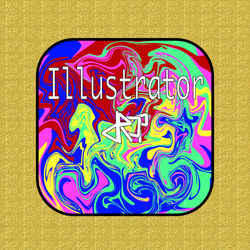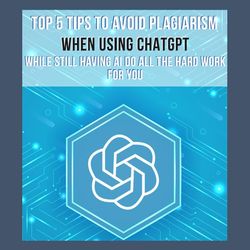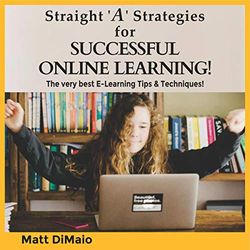Course Breakdown
-
Building the Basics: Circles and Squares
- Learn how to create perfect shapes like circles and squares using Illustrator's shape tools.
- Understand how to align and arrange shapes to form clean, professional designs.
-
Adding Depth with Gradients
- Explore gradient tools to add color transitions and depth to your shapes.
- Learn how to overlay gradients for a smooth, polished look.
-
Creating Freeform Shapes
- Master the pencil tool to draw freehand shapes and add a personal touch to your designs.
- Combine freeform shapes with gradients to make your work stand out.
-
Putting It All Together
- Combine your skills in shapes, gradients, and freeform design to create a cohesive, eye-catching composition.
- Learn tips for balancing simplicity and complexity in your digital artwork.
By the end of this course, you’ll be able to create visually stunning designs that are uniquely yours!



.png?updatedAt=1721224061418)
.png?updatedAt=1721224205728)